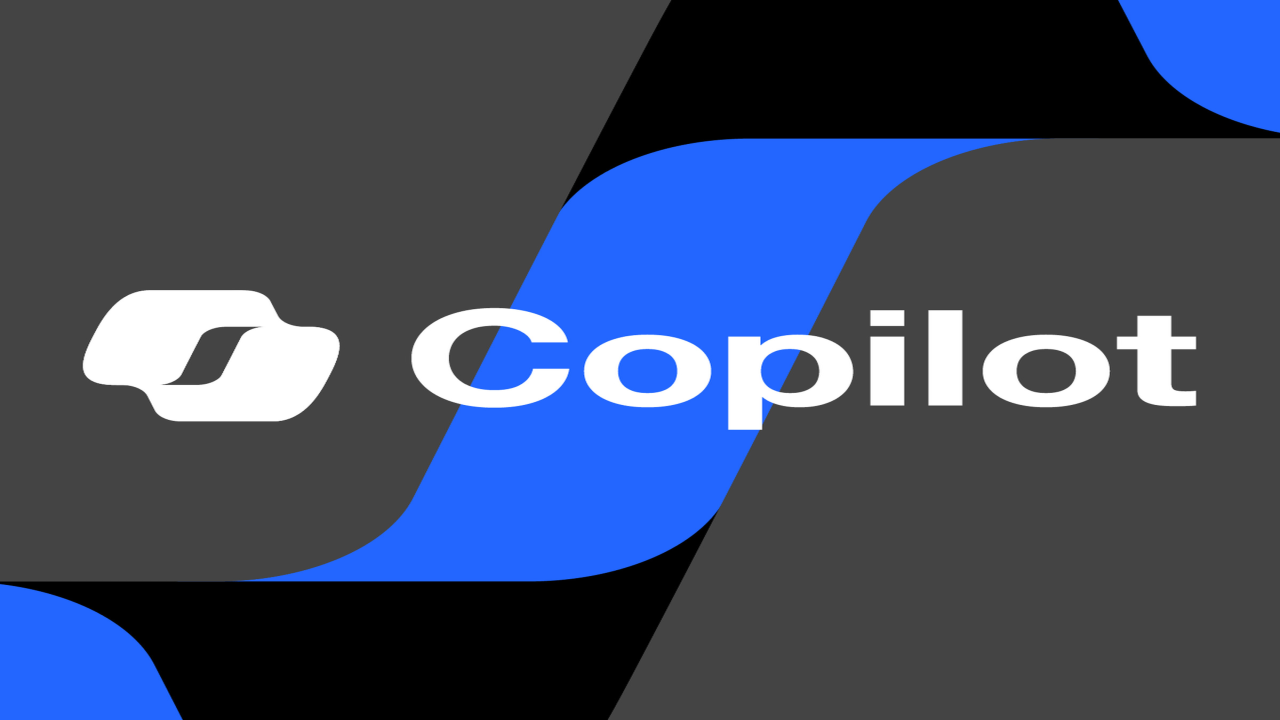Chrome Custom Tabs: Minimize and Enjoy Picture-in-Picture Experience
Enhance Your Browsing Experience with Chrome Custom Tabs' Minimize Feature

Chrome Custom Tabs have just gotten even better! Google is currently testing a new feature that allows users to minimize their Custom Tabs into convenient Picture-in-Picture (PiP) windows. This exciting development brings added flexibility and multitasking capabilities to your browsing experience.
When you open a link using a Chrome Custom Tab, such as from within your Gmail app, you'll notice a new downward-facing chevron icon located to the right of the back button. By tapping on this icon, the webpage will transform into a compact Picture-in-Picture window, complete with the site favicon, page name, and domain.
One of the great benefits of this feature is the ability to resize the PiP window, although it may not be particularly useful in this context. However, you can easily dock the PiP window to the left or right edge of your screen, allowing you to continue browsing or performing other tasks while keeping an eye on the minimized webpage.
To return to the original page, simply tap the PiP window and click the fullscreen button. This action will restore the Chrome Custom Tab to its full view. It's worth noting that you can only have one PiP session open at a time, but removing a PiP window is as easy as swiping to the bottom or tapping the corner 'x' button.
As of now, this feature is being tested on various Android phones running Chrome 122, the latest stable version of the browser. However, it hasn't been widely rolled out to all users just yet. If you're eager to try out the PiP feature but don't have access to it, you can try enabling it through the following flag: chrome://flags/#cct-minimized.
This new Chrome Custom Tabs feature enhances your browsing experience by providing a seamless transition between apps and the web. Whether you're checking emails, reading articles, or browsing social media, the ability to minimize Custom Tabs into PiP windows ensures that you never miss out on important information while multitasking.
With this innovative feature, Chrome Custom Tabs continue to solidify their position as a powerful and versatile tool for Android users. By seamlessly integrating web content into apps, these tabs offer a smooth and cohesive browsing experience.
In conclusion, Chrome Custom Tabs' new Picture-in-Picture feature revolutionizes the way we interact with web content on our Android devices. By allowing us to minimize tabs and dock them as PiP windows, Google has made multitasking and information accessibility more convenient than ever before. Stay tuned for the official rollout of this feature and get ready to take your browsing experience to the next level!
What's Your Reaction?