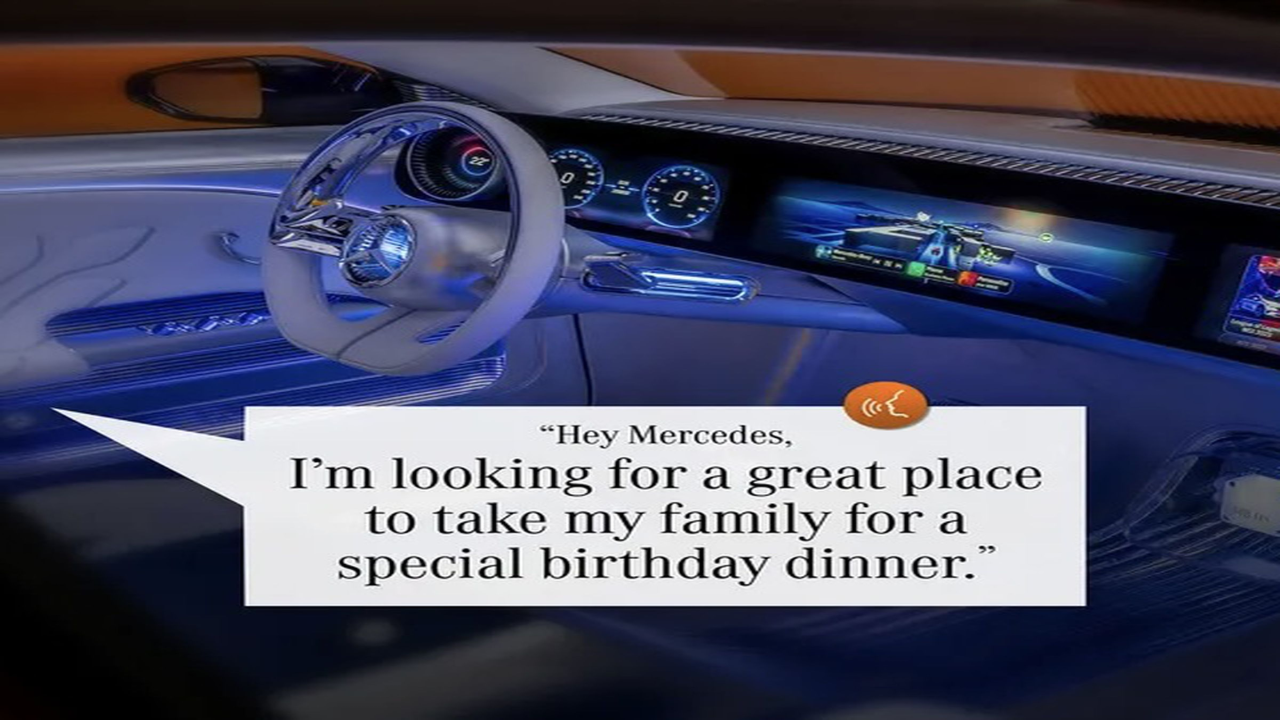Revolutionizing User Experience: YouTube's Miniplayer and Settings Revamp
Discover how YouTube's latest miniplayer and settings redesign are transforming user interaction on Android devices. Explore the enhanced features and functionalities that are reshaping the way users engage with video content.

In the realm of video streaming, user experience reigns supreme. YouTube, the titan of online video content, has recently unleashed a wave of innovation with its new miniplayer and settings revamp for Android users. This overhaul not only enhances functionality but also introduces a fresh approach to interacting with videos on the platform.
Introducing the Miniplayer Redesign
One of the most striking updates to YouTube for Android is the new miniplayer design. Departing from the traditional layout, the miniplayer now mirrors Android's picture-in-picture window, offering a sleek and intuitive interface. With the option to position the miniplayer in any of the four corners and the ability to expand it to full screen width, users have unprecedented control over their viewing experience.
Enhanced Controls and Seamless Navigation
The redesigned miniplayer comes equipped with a refined set of controls, including play/pause functionality, a 10-second rewind feature, and skip options. These additions not only streamline navigation but also ensure a seamless viewing experience. Transitioning to the system Picture-in-Picture mode upon exiting the app further underscores YouTube's commitment to user convenience.
Optimized Settings Menu
Complementing the miniplayer redesign is an overhaul of the settings menu on YouTube for Android. The updated menu features section headers for easy navigation, categorizing options into Account settings, Video and Audio preferences, Help and Policy, and Developer preferences. The inclusion of thin outline-style icons enhances visual appeal while improving accessibility.
Embracing Innovation for a Brighter Future
YouTube's relentless pursuit of innovation is evident in these latest updates. By prioritizing user experience and functionality, the platform continues to set new standards in the realm of online video streaming. The miniplayer redesign and settings revamp underscore YouTube's commitment to empowering users with greater control and flexibility.
As YouTube for Android users embrace these transformative changes, the future of video streaming is poised for a revolution. With enhanced features and a user-centric design philosophy, YouTube is redefining the way we engage with video content on mobile devices.
What's Your Reaction?