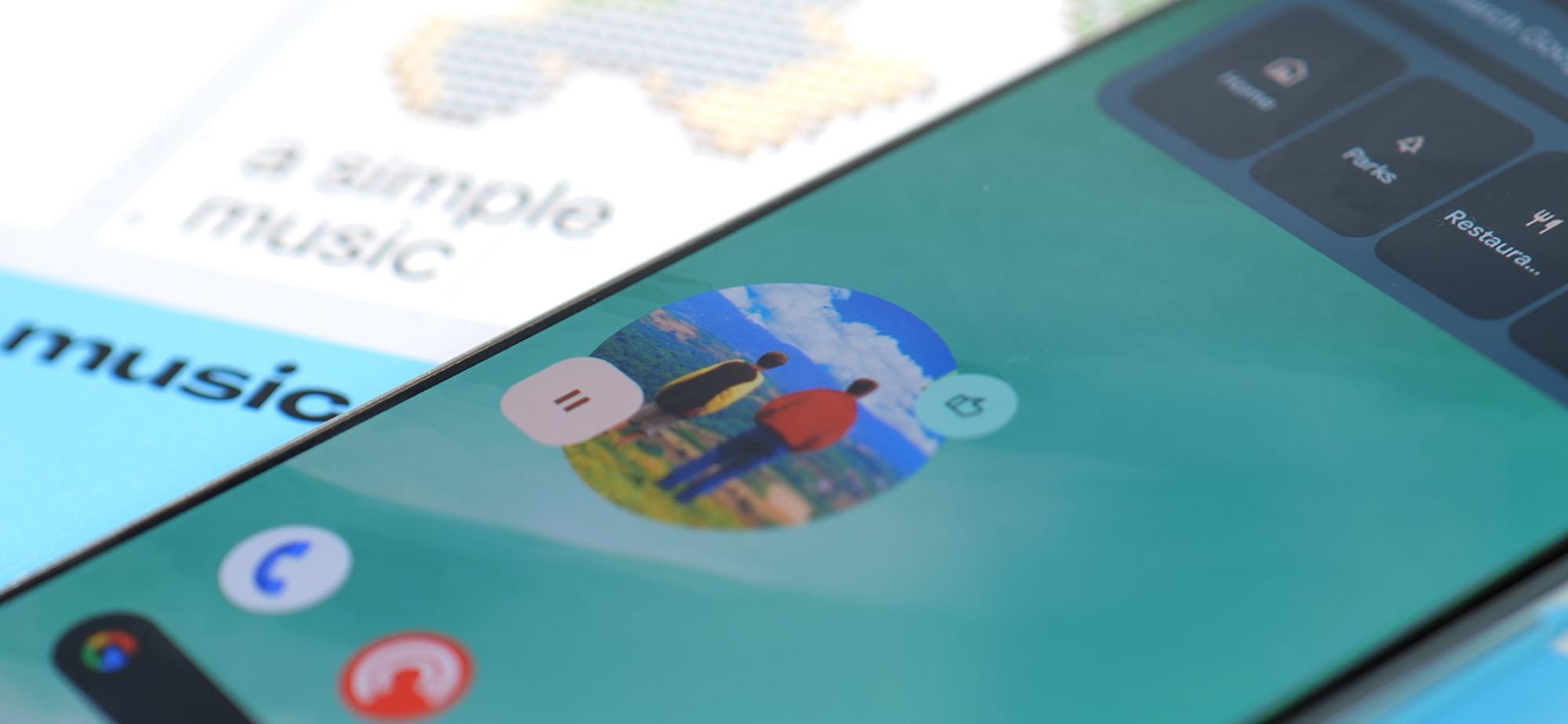Microsoft Copilot: New Taskbar UI and Keyboard Shortcut on Windows
An in-depth look at Microsoft's latest update for Copilot on Windows, introducing a new taskbar UI and keyboard shortcut for an enhanced user experience.
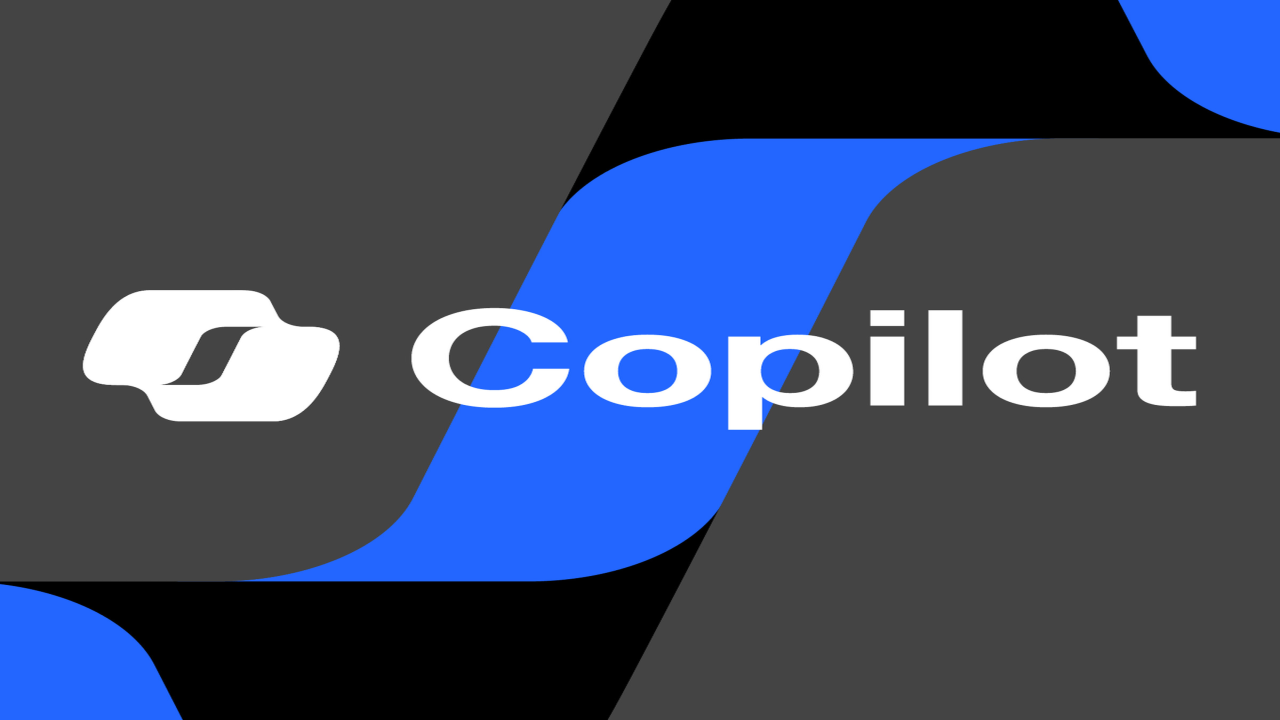
Microsoft's recent update for Copilot on Windows brings about a significant overhaul, offering users a more intuitive and seamless experience. With a new taskbar UI and keyboard shortcut, navigating through Copilot just got a whole lot easier.
The Evolution of Copilot
Initially introduced as a side bar feature in Windows 11, Copilot has undergone several transformations over time. From its integration into the OS to its recent transition to a web app, Microsoft has been refining Copilot to better suit user needs.
Introducing the Native Experience
The latest update introduces a more native version of Copilot, replacing the PWA with a new quick view UI that floats above the taskbar. This quick view can be accessed using the Alt + Space keyboard shortcut or through the system tray, providing quick and easy access to Copilot's features.
Enhanced Accessibility with Keyboard Shortcuts
While the new Alt + Space shortcut streamlines access to Copilot, it may pose challenges for users accustomed to other apps utilizing the same keyboard combination. Microsoft acknowledges this potential conflict and ensures that the app launched first will take precedence.
Windows 10 Compatibility
Despite the upcoming end of support for Windows 10, Microsoft is committed to ensuring that users on both Windows 10 and Windows 11 can benefit from the latest Copilot enhancements. This move aims to provide a consistent experience across different Windows versions.
Looking Ahead
As Microsoft continues to explore options for Copilot's development, users can expect further improvements and refinements to enhance the overall user experience. With a focus on usability and accessibility, Copilot is set to become an indispensable tool for Windows users.
Stay tuned for more updates on Copilot and how Microsoft is shaping the future of productivity tools on Windows.
What's Your Reaction?