Unlocking the Power of Gemini: Files by Google's 'Ask about this PDF' Feature
A deep dive into how Files by Google integrates Gemini's groundbreaking 'Ask about this PDF' feature, transforming the way we interact with PDF files. Discover the latest enhancements, including Gemini's advanced subscription options and exciting new functionalities.
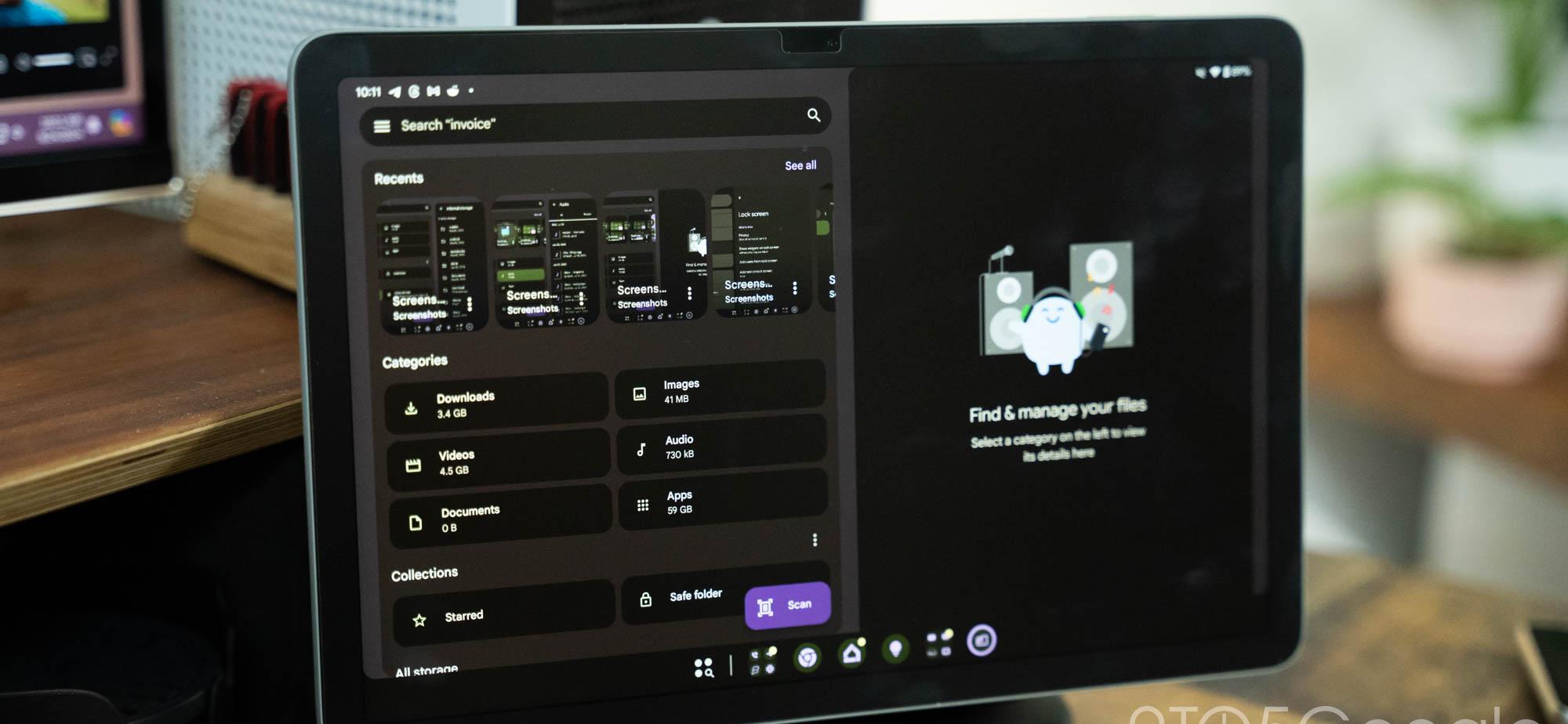
In the realm of digital efficiency and innovation, Files by Google has taken a monumental leap forward with the integration of Gemini's revolutionary 'Ask about this PDF' feature. Let's delve into how this collaboration is reshaping the landscape of PDF management and user interaction.
The Genesis of 'Ask about this PDF'
At the core of this enhancement lies a new PDF viewer that enriches the user experience by enabling seamless navigation and interaction with PDF files. This viewer serves as the foundation for the introduction of Gemini's 'Ask about this PDF' functionality, previewed at I/O 2024.
Empowering User Queries
With a simple voice command or a tap on the screen, users can now engage with their PDF files in a whole new way. By leveraging Gemini's advanced capabilities, this feature allows users to pose questions directly related to the content of the PDF, eliminating the need to sift through pages manually.
Unlocking Advanced Features with Gemini
To access this cutting-edge feature, users need a Gemini Advanced subscription, which unlocks a myriad of tools and functionalities tailored to enhance productivity and streamline workflows. This subscription leverages a 1 million token context window, ensuring a comprehensive understanding of user queries.
Enhanced Productivity with Circle to Search
Complementing the 'Ask about this PDF' feature is the Circle to Search shortcut, offering users a quick and efficient way to search for information within their files. This seamless integration enhances the overall user experience and simplifies the process of retrieving relevant data.
Augmented Code Assistance
For advanced users venturing into the realm of code repositories, Gemini now offers the capability to upload code files, further bolstering its utility. This feature enables a deeper understanding of project contexts, facilitating comprehensive code assistance and enhancing development workflows.
Seamless File Management
Files by Google continues to refine its user experience with additional enhancements such as Quick Share and the ability to move files to the Safe Folder directly from the Recents section. These improvements aim to streamline file management processes and boost overall productivity.
Staying Ahead with Version Updates
With the latest version update, users can now enjoy the convenience of the "Move to Safe folder" option directly from the Recents carousel, alongside other essential functions like Share, Add to Starred, and Move to Trash. These incremental updates reflect Files by Google's commitment to delivering a seamless user experience.
Embrace the future of PDF management and file interaction with Files by Google's integration of Gemini's groundbreaking features. From streamlined workflows to enhanced productivity, this collaboration sets a new standard for digital efficiency and user engagement.
What's Your Reaction?





















