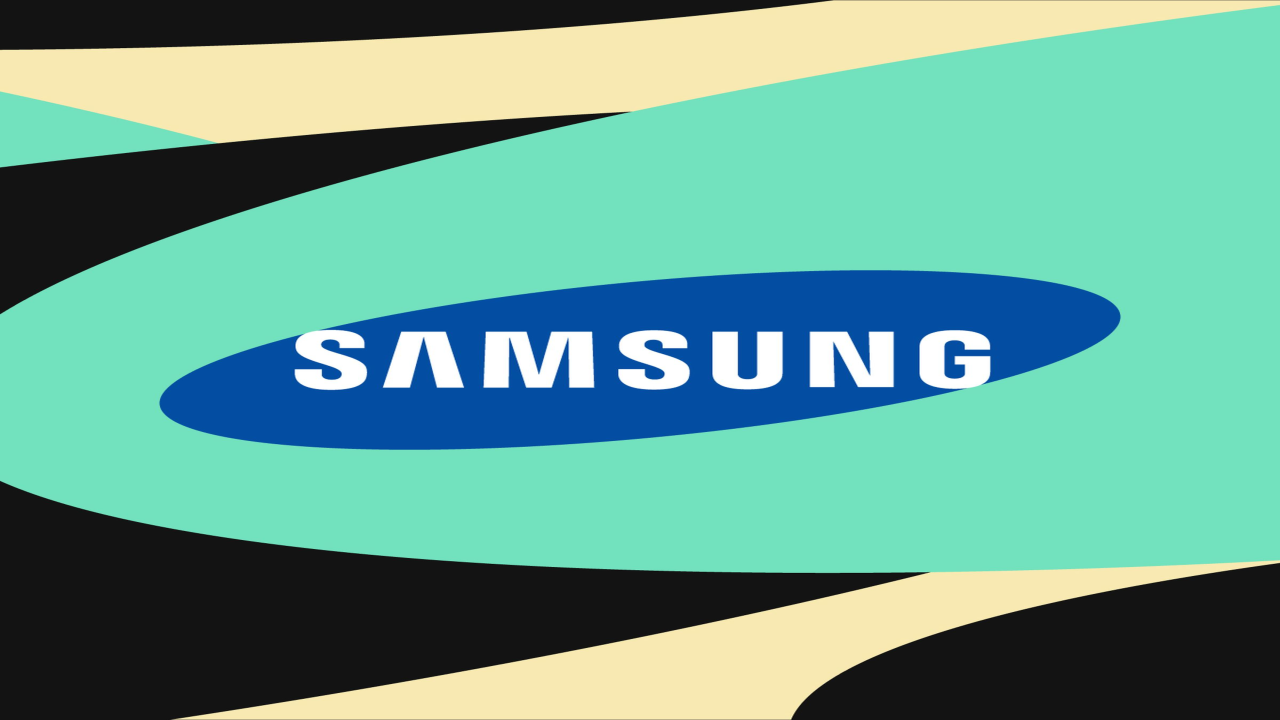Google App Carousel Redesign: A Fresh Look for Enhanced Usability
This article explores the recent carousel redesign of the Google app, highlighting its streamlined features and improved user experience.

The Google app has undergone a significant transformation aimed at decluttering its interface, particularly through a carousel redesign that enhances usability. This update represents a strategic move to simplify the user experience, making the app more cohesive and visually appealing.
Understanding the Carousel Redesign
Previously, users encountered five pill-shaped shortcuts located beneath the search bar. Each shortcut was accompanied by an icon, a name, and a short description, which often led to a cluttered appearance. The old layout featured a mix of sentence and upper case text, making it somewhat unwieldy for quick navigation.
With the new redesign, Google has streamlined these shortcuts, reducing them to just icons set against a vibrant background. This not only saves space but also makes the functions more visually distinct. The updated design emphasizes clarity, enabling users to quickly understand each feature at a glance.
Key Features of the Redesigned Carousel
The redesigned carousel focuses primarily on four main functions: accessing Google Lens, Sound Search, and other essential tools. The icons are intentionally designed to convey their purpose without the need for lengthy descriptions. This approach allows users to view all four options simultaneously, enhancing accessibility.
Scrolling through options is now only necessary when users have taken a recent screenshot that can be analyzed, further streamlining the interface. This reduction in clutter makes the app not only more functional but also visually appealing.
Enhanced User Experience
The redesign has shifted the focus from a crowded carousel to a more organized layout. The "your space" cards, which provide personalized content, now have more prominence, allowing for easier navigation and a better overall user experience. Users can now enjoy a cleaner interface that feels less overwhelming, making it more inviting for daily use.
Moreover, this update is part of a broader trend in mobile app design that prioritizes simplicity and effectiveness. By reducing visual noise, Google aims to ensure that users can quickly find what they need without unnecessary distractions.
Availability and Future Updates
The carousel redesign has been rolled out in the latest beta version of the Google app, specifically version 15.34. While it may not yet be available in the stable channel, early feedback suggests that users appreciate the changes. This iterative approach to app development allows Google to refine features based on user interactions and preferences.
As mobile technology continues to evolve, it’s likely that further updates will enhance the app's functionality and user experience. Staying attuned to user feedback will be crucial as Google navigates these changes.
Conclusion
The carousel redesign of the Google app represents a thoughtful evolution aimed at improving user experience. By simplifying the interface and focusing on clarity, Google has made significant strides in creating a more cohesive and engaging app. As users continue to adapt to these changes, the emphasis on usability will likely pave the way for further enhancements in the future.
In summary, this redesign not only reflects current trends in app design but also showcases Google’s commitment to user-centered development. For those who rely on the Google app, this update promises a more enjoyable and efficient experience.
What's Your Reaction?