Unlocking Productivity: Google Tasks and Keep Extensions in Gemini
This article explores the new Google Tasks and Keep extensions available in Gemini, highlighting their features and how they can enhance your productivity.
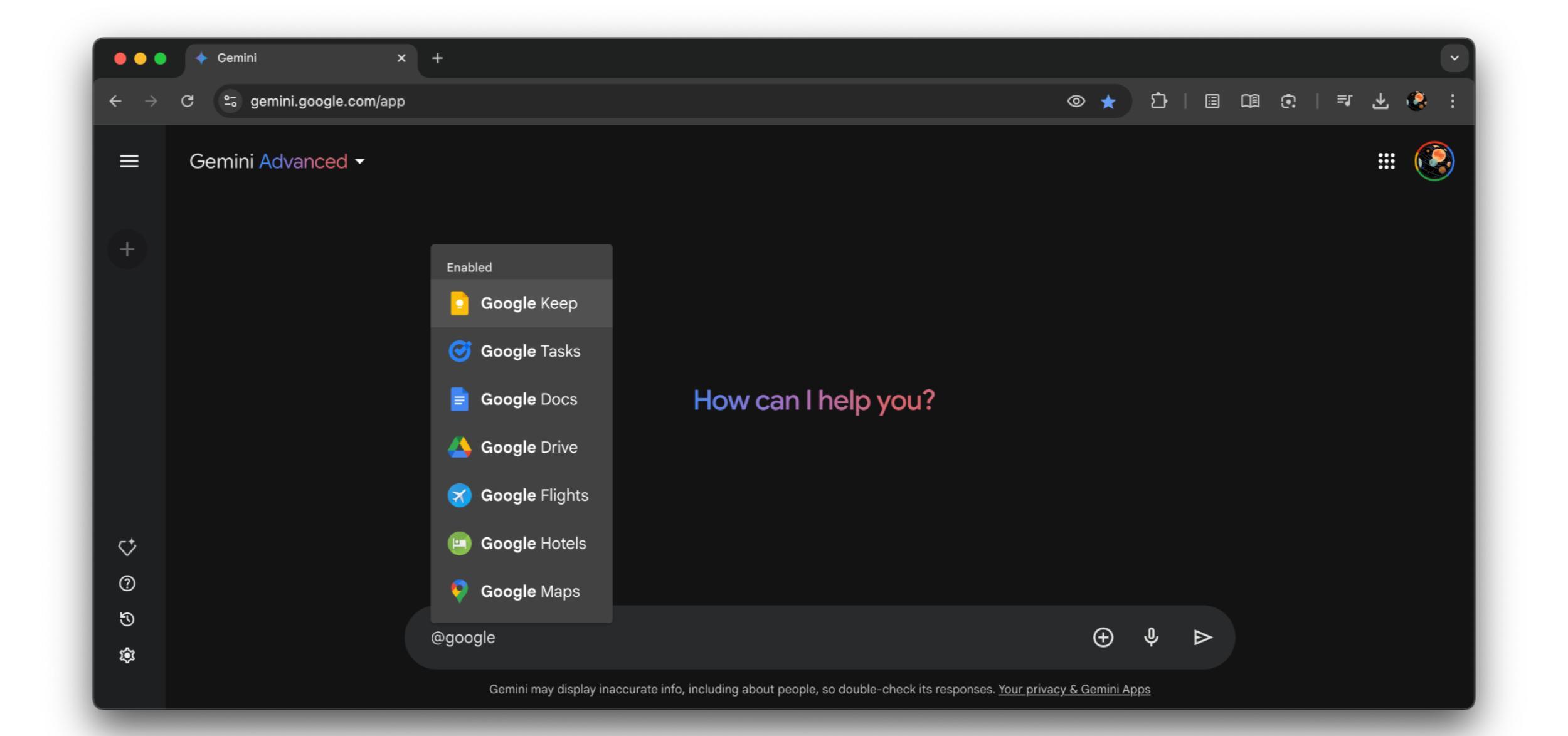
In today's fast-paced world, managing your tasks and notes efficiently is crucial for productivity. Google has taken a significant step forward by integrating Google Tasks and Google Keep extensions into its Gemini platform. This new feature enhances how users can interact with their tasks and notes, making organization simpler and more intuitive.
What is Gemini?
Gemini is Google's innovative platform designed to streamline various tasks and applications into one cohesive experience. By integrating its popular productivity tools like Google Tasks and Google Keep, Gemini aims to create a more seamless workflow for users. This integration allows you to manage your notes and tasks in one place, promoting efficiency and ease of use.
Features of Google Keep in Gemini
Google Keep has always been a favorite among users for its simplicity and effectiveness in note-taking. With its new presence in Gemini, users can now leverage several enhanced features:
- Create and Organize Notes: Users can easily create notes and lists, enabling better organization of thoughts and ideas.
- Conversational Queries: The platform allows for natural language queries. For example, you can ask Gemini to create a note or suggest activities based on your lists.
- Integration with Tasks: After receiving suggestions or creating notes, users can directly save these to Google Keep, ensuring nothing is forgotten.
How Google Tasks Enhances Productivity
Google Tasks is designed to help users manage their to-do lists effectively. The integration into Gemini provides several powerful features:
- Task Creation and Management: Users can add, edit, and delete tasks with simple commands, making it easier to stay on top of responsibilities.
- Reminders: Set reminders for specific tasks or events, ensuring you never miss a deadline.
- Search Functionality: Quickly find your upcoming tasks or to-dos related to specific topics, enhancing your ability to prioritize.
Benefits of Using Google Tasks and Keep Together
The real power of these extensions lies in their integration. Here’s how combining Google Tasks and Keep within Gemini can boost your productivity:
- Holistic Task Management: Users can manage their notes and tasks without switching between different apps, saving time and reducing distraction.
- Improved Workflow: With both tools working in tandem, users can streamline their daily activities, from brainstorming ideas to executing tasks efficiently.
- Enhanced Collaboration: Whether you're working on a team project or planning a personal event, these tools allow for easier sharing and collaboration on notes and tasks.
Getting Started with Google Tasks and Keep Extensions
To begin using Google Tasks and Keep in Gemini, simply log in to your Gemini account and navigate to the Google Workspace Extension section in settings. From there, you can start creating notes and tasks right away. The user-friendly interface ensures that even those new to these tools will find it easy to adapt.
Final Thoughts
The integration of Google Tasks and Google Keep into Gemini marks a significant advancement in productivity tools. By offering a platform where users can manage their tasks and notes seamlessly, Google is empowering individuals to enhance their efficiency. Whether for personal use or professional projects, these extensions provide the support needed to stay organized and productive.
What's Your Reaction?





















