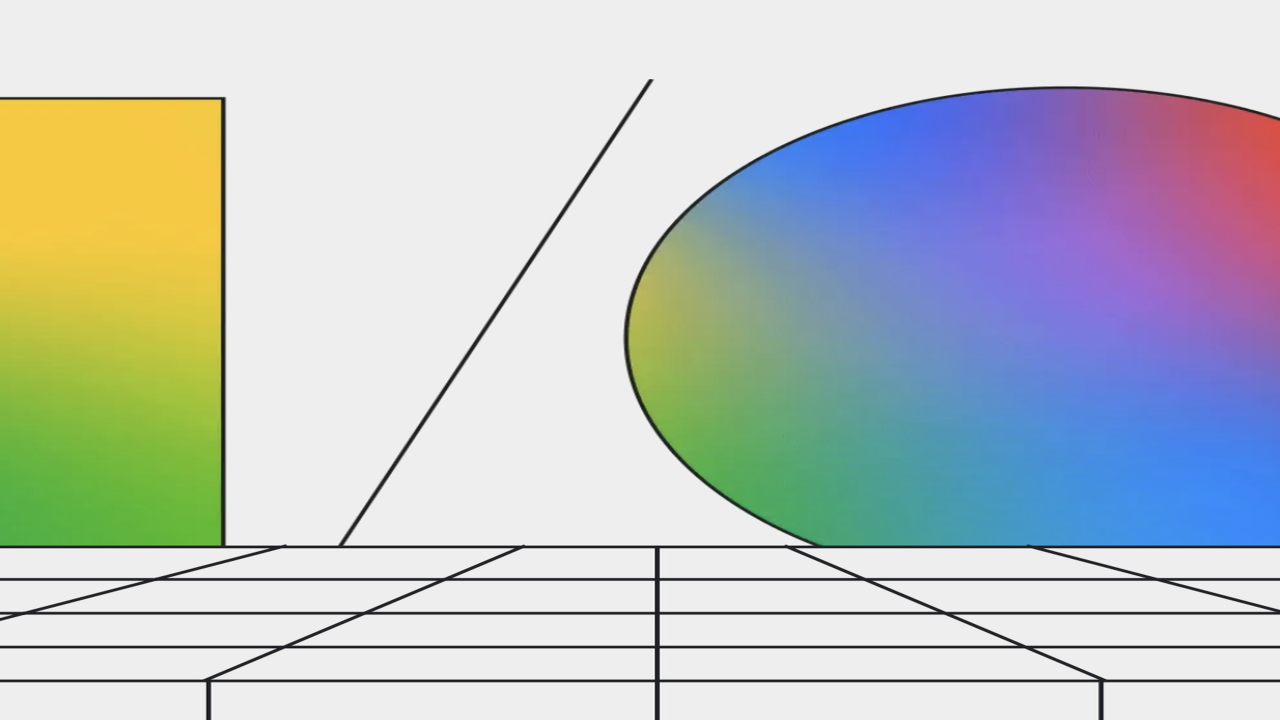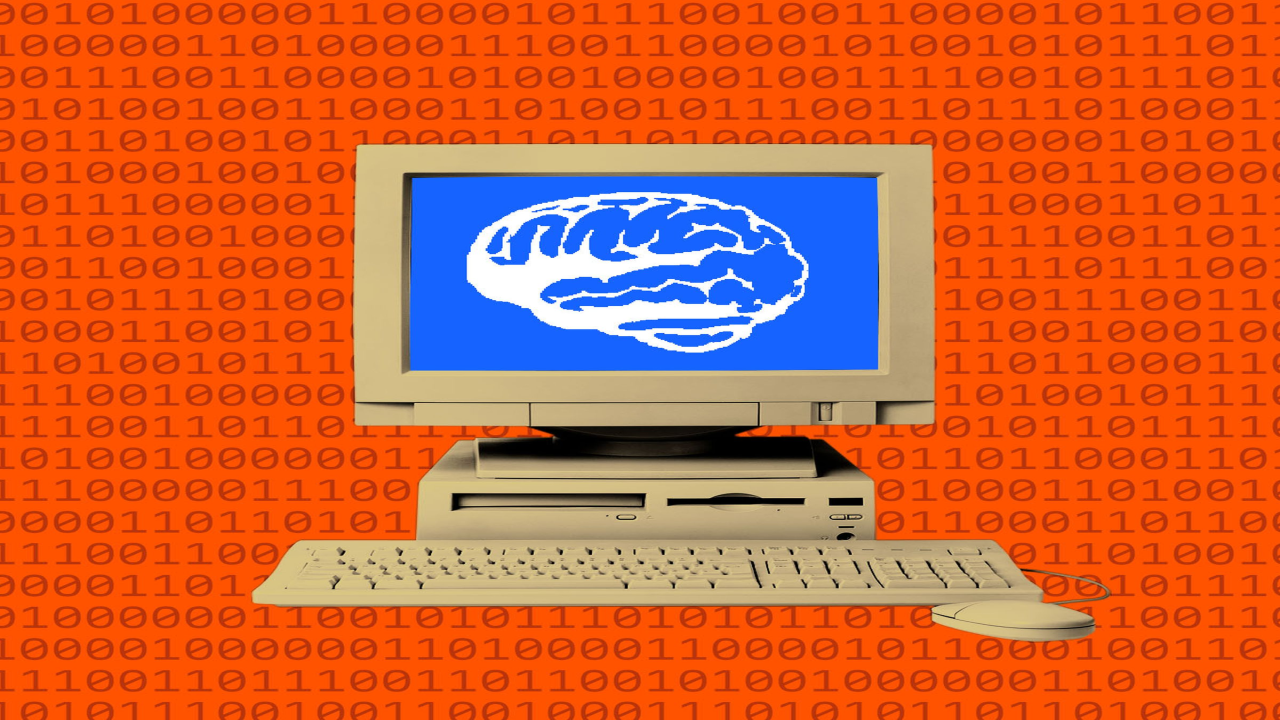Unlocking Google Chrome’s AI-Powered History Search
Discover how to activate Google Chrome’s AI-powered history search feature. Learn to search your browsing history effortlessly using natural language.

In today's digital age, keeping track of your browsing history can be a daunting task. However, Google Chrome has introduced an innovative feature that leverages AI to enhance your browsing experience. With the AI-powered history search, users can search through their browsing history using natural language, making it easier than ever to find that elusive page you visited last week. This article will guide you through enabling and utilizing this remarkable feature.
What is AI-Powered History Search?
The AI-powered history search is an experimental feature within Google Chrome that allows users to search their browsing history using everyday language. Instead of recalling specific keywords or URLs, users can simply ask questions like, “Where was that ice cream shop I looked at last week?” or “What were those vegetarian pasta recipes?” This capability is designed to make searching for past web pages intuitive and user-friendly.
How to Enable the AI History Search Feature
Activating the AI-powered history search in Google Chrome is straightforward. Follow these steps to get started:
- Open Google Chrome on your device.
- Navigate to Settings.
- Locate the Experimental AI section.
- Find the option labeled History search, powered by AI and toggle it on.
Once enabled, Chrome will begin storing the URLs, page titles, and content of the websites you visit in an encrypted format on your device. Keep in mind that AI search functionality applies only to sites visited after enabling this feature.
Using the AI History Search
After activation, using the AI-powered history search is simple. You can either:
- Type @history in the address bar followed by your query.
- Go to chrome://history, where you'll find new filters for yesterday, last 7 days, and last 30 days.
When you perform a search, one to three relevant results will be displayed, helping you quickly locate the information you need.
Privacy Considerations
While this feature enhances usability, it’s important to consider privacy implications. According to Google, when you search your browsing history, the search terms, page content of the best matches, and outputs generated by the AI may be sent to Google and could be reviewed by human reviewers for feature improvement. Users should weigh the convenience of the feature against their privacy preferences.
Performance Impact
As with any new feature, users should be aware of potential performance impacts. Enabling the AI-powered history search may affect the overall performance of Google Chrome. It's essential to monitor how this feature affects your browsing experience and decide if the trade-off is worth it for the added functionality.
Conclusion
Google Chrome’s AI-powered history search is a game changer for users looking to streamline their browsing experience. By allowing searches in natural language, this feature simplifies the often tedious task of finding previously visited pages. With easy activation and straightforward usage, it is a must-try for anyone seeking a more efficient way to navigate their browsing history. However, always consider the privacy implications and performance impacts when enabling experimental features.
What's Your Reaction?