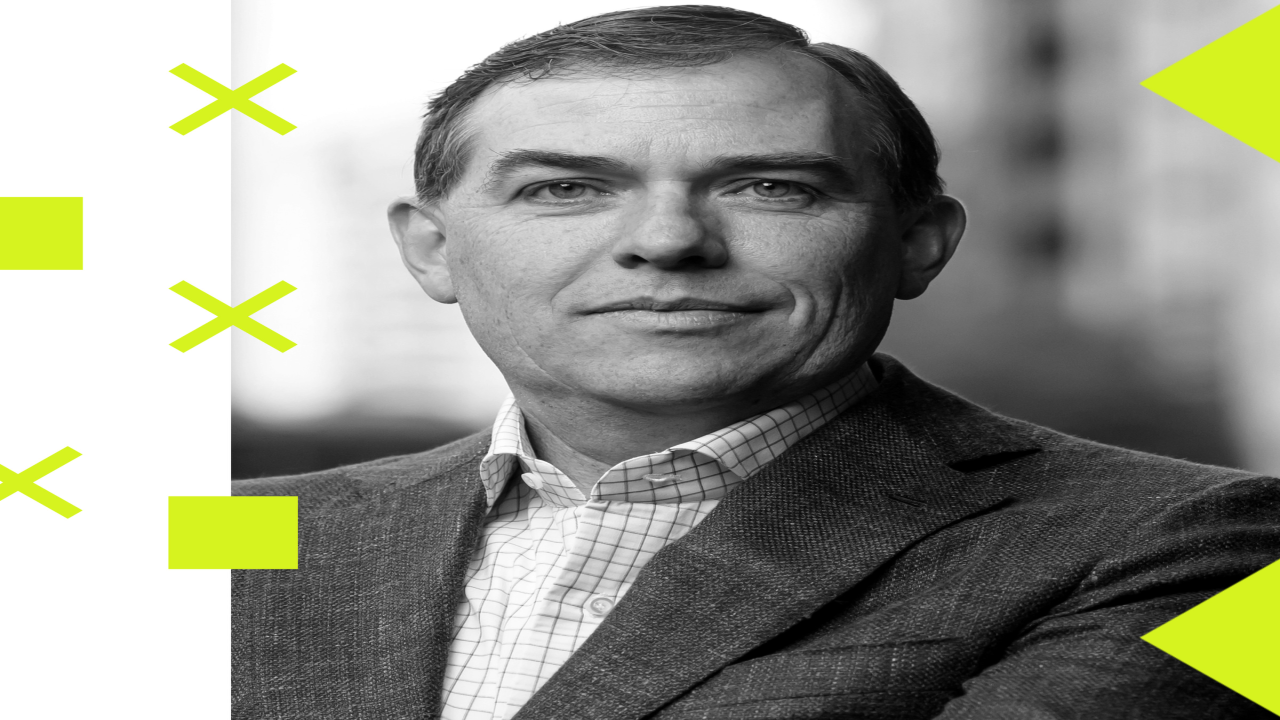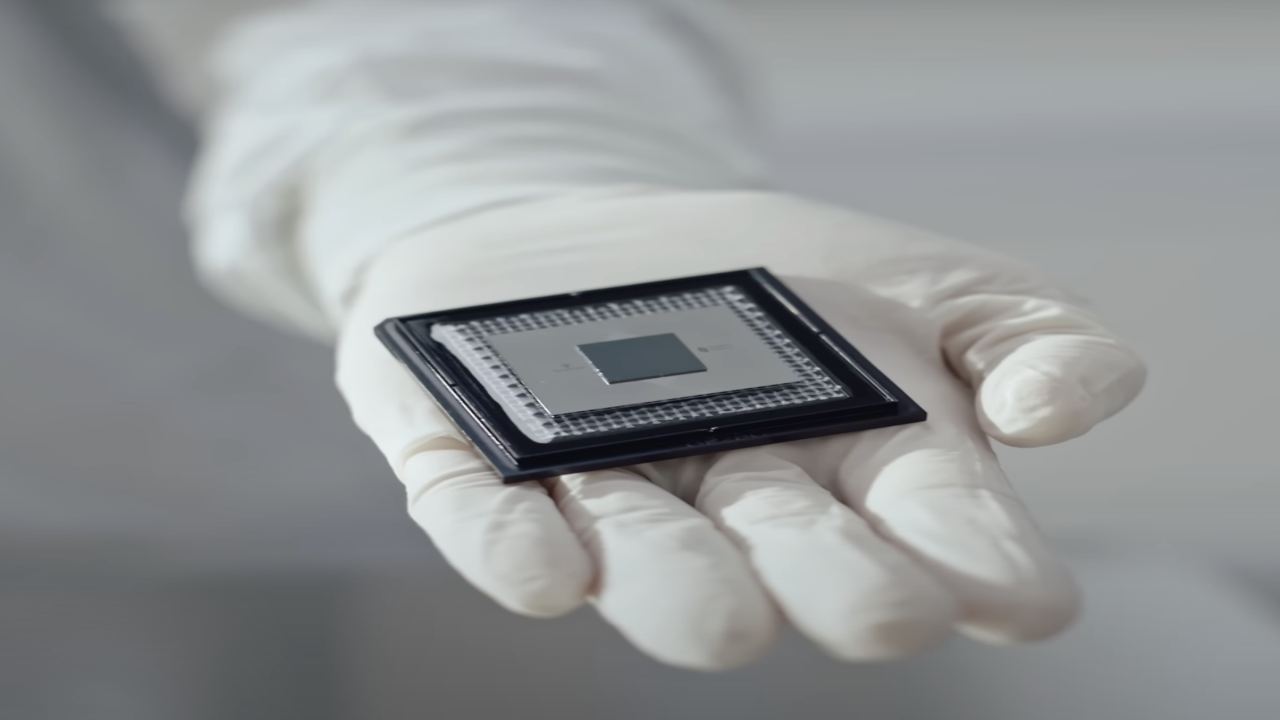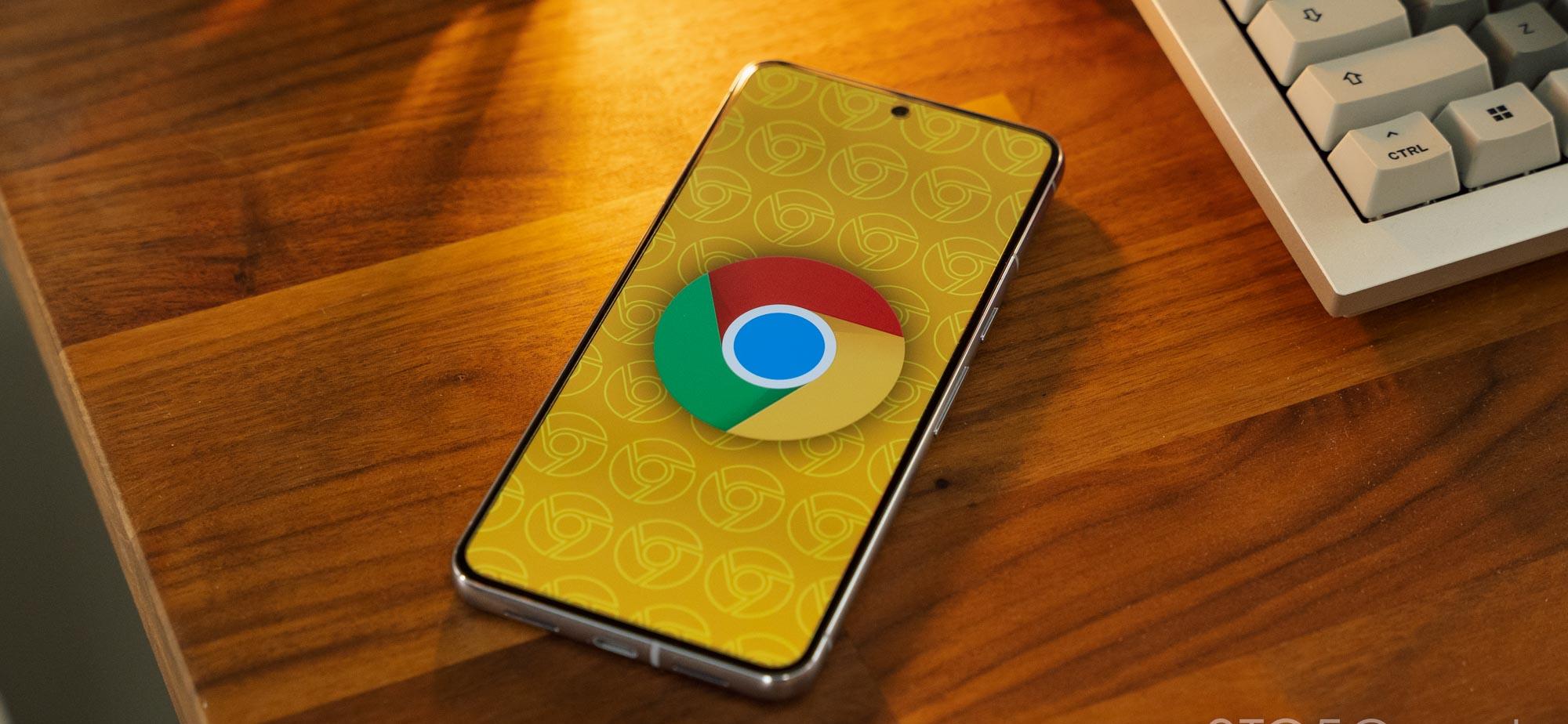How to Get Started with DALL-E 3, the Best AI Image Generator (for Free)
In this blog post, we will guide you through getting started with DALL-E 3; the best part is, it won't cost you a penny. We'll show you how to access this incredible AI image generator for free, allowing you to unleash your imagination and bring your ideas to life with stunningly realistic images.

Welcome to the exciting world of DALL-E 3, the cutting-edge AI image generator that has revolutionized how we create and experience digital art. Whether you're an artist, designer, or simply someone passionate about visual creativity, DALL-E 3 opens up a realm of possibilities. In this blog post, we will guide you through getting started with DALL-E 3; the best part is, it won't cost you a penny. We'll show you how to access this incredible AI image generator for free, allowing you to unleash your imagination and bring your ideas to life with stunningly realistic images. So, let's dive in and discover how you can embark on this artistic adventure with DALL-E 3, the best AI image generator available at no cost.
Understanding the Power of DALL-E 3: Exploring its Capabilities and Features
DALL-E 3 is a powerful AI image generator that can create realistic and creative images from text descriptions. It significantly improved over its predecessor, DALL-E 2, image quality, detail, and fidelity. DALL-E 3 can also generate images in a broader range of styles, including photorealistic, artistic, and cartoonish.
One of the most impressive things about DALL-E 3 is its ability to understand and generate complex scenes. For example, it can create an image of a "cat sitting on a chair in a living room" with all of the necessary details, such as the texture of the cat's fur, the room's lighting, and the furniture's arrangement. DALL-E 3 can also generate images of objects and scenes that do not exist in the real world, such as a "dragon flying over a city" or a "house made of chocolate."
Step-by-Step Guide: Accessing DALL-E 3 for Free and Setting Up Your Account
DALL-E 3 is currently in beta testing, but it is available for free through Bing Chat. Here is a step-by-step guide on how to get started:
- Go to the Bing Chat website.
- Click on the chat icon in the bottom right corner of the page.
- Type in "DALL-E 3" and press enter.
- Bing Chat will prompt you to create a Microsoft account if you do not already have one.
- Once you have created an account, you can start using DALL-E 3.
To set up your DALL-E 3 account, you must provide basic information, such as your name and email address. You will also need to choose a password for your account. Once you have created your account, you can use DALL-E 3 immediately.
Unleashing Your Creativity: Tips and Techniques for Generating Realistic AI Images
DALL-E 3 is a powerful tool that can be used to generate realistic AI images from text descriptions. However, knowing how to use it effectively is essential to achieve the best results. Here are some tips and techniques for generating realistic AI images with DALL-E 3:
Be specific in your descriptions. The more specific you are, the better DALL-E 3 will understand what you want to generate. For example, instead of saying "a cat," say "a black cat sitting on a red couch."
Use keywords. DALL-E 3 uses keywords to understand what you want to generate. Make sure to use relevant keywords in your descriptions. For example, if you're going to generate an image of a "cat sitting on a red couch," you could use the keywords "cat," "couch," "red," and "sitting."
Use negative keywords. Negative keywords can be used to exclude certain things from the image. For example, if you want to generate an image of a "cat sitting on a red couch," but you do not want the cat to wear a hat, you could use the negative keyword "hat."
Use reference images. DALL-E 3 can also use reference images to generate images. If you have a specific image in mind, you can upload it to DALL-E 3 and use it as a reference.
Experiment with different settings. DALL-E 3 has a variety of settings that can be used to control the output of the image. For example, you can change the style of the image, the lighting, and the composition. Experiment with different settings to see what works best for you.

Here are some additional tips for generating realistic AI images with DALL-E 3:
Use high-quality reference images. If you are using reference images, make sure to use high-quality images. This will help DALL-E 3 to generate a more realistic image.
Use multiple reference images. Numerous reference images can help DALL-E 3 understand what you want to generate. For example, if you generate an image of a "cat sitting on a red couch," you could use one reference image of a cat and one of a red couch.
Edit the generated image. DALL-E 3 allows you to edit the generated image. You can crop the image, resize it, and change the brightness and contrast. You can also add and remove objects from the image.
By following these tips and techniques, you can generate realistic AI images with DALL-E 3. With a bit of practice, you will be able to create stunning images that are indistinguishable from actual photos.
Advanced Techniques: Enhancing and Customizing DALL-E 3 Artwork for Unique Results
DALL-E 3 is a powerful tool that can be used to generate realistic AI images from text descriptions. However, there are a few advanced techniques that you can use to enhance and customize your DALL-E 3 artwork for unique results.
Here are some tips:
Use more optimized prompts. One way to improve the quality of your DALL-E 3 images is to use more optimized prompts. This means using clear and concise language and avoiding ambiguity. You can also use AI text writer tools like ChatGPT to generate more optimized prompts.
Well-define your text prompt. The more specific and descriptive your text prompt is, the better the image DALL-E 3 will generate. For example, instead of saying "a cat," say "a black cat sitting on a red couch."
If you are not satisfied with the image, regenerate. If you are unhappy with the image DALL-E 3 generates, you can regenerate it. This is a great way to experiment with different prompts and settings until you get the desired result.
Final Thought
In conclusion, DALL-E 3 is a remarkable AI image generator that gives artists, designers, and enthusiasts an incredible tool to unleash their creativity and bring their ideas to life. With its advanced capabilities and realistic output, DALL-E 3 opens up a world of possibilities for creating stunning and visually captivating images. By following the steps to access DALL-E 3 for free and utilizing the tips and techniques discussed, you can embark on an artistic journey that pushes the boundaries of imagination and produces remarkable AI-generated artwork. So, dive into the world of DALL-E 3 and let your creativity soar to new heights. The canvas is yours, and the possibilities are limitless.
What's Your Reaction?