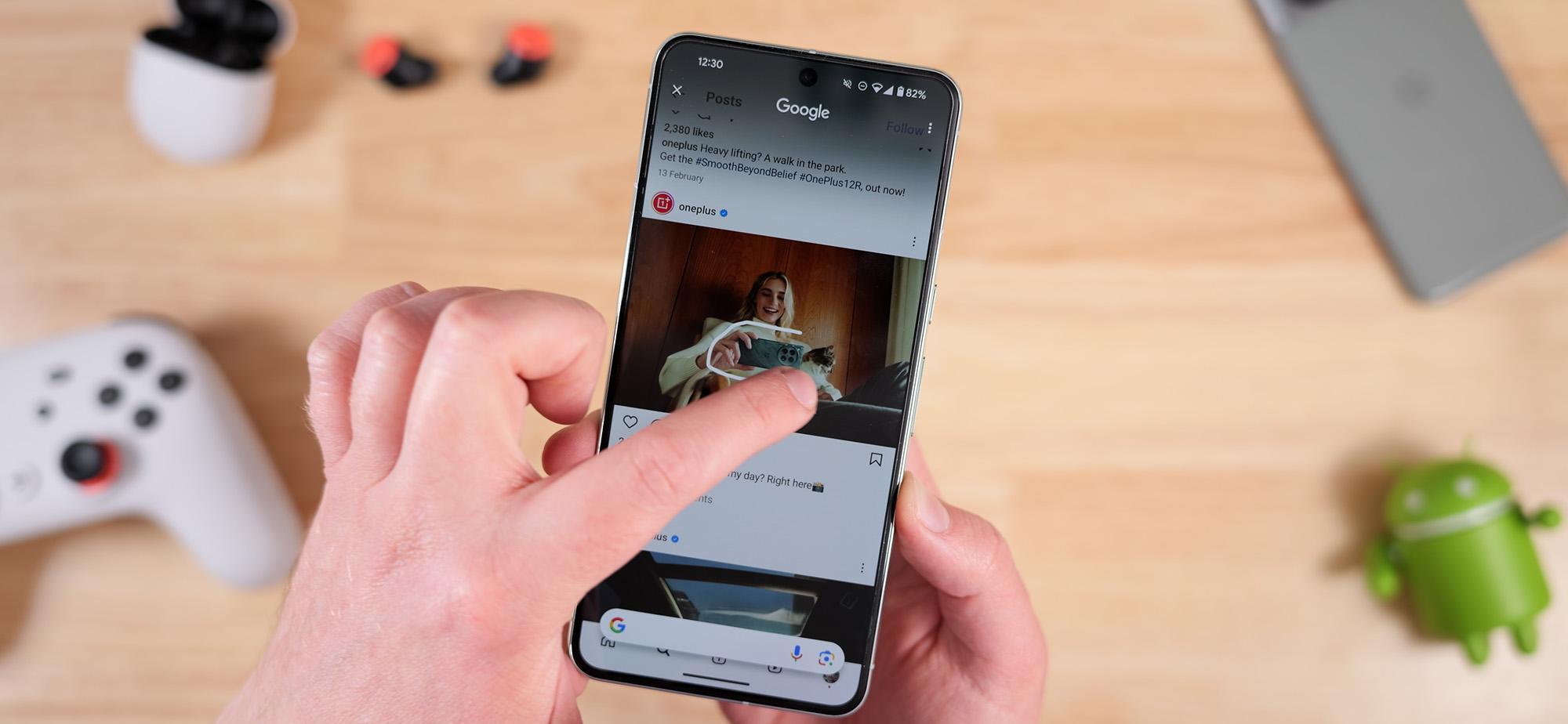New Features Coming to Google Messages: Gemini Chatbot, Custom Bubbles, and More
Discover the exciting new features that Google Messages has in store for its users, including the Gemini chatbot, custom bubbles, and more. Stay updated with the latest enhancements to enhance your messaging experience.
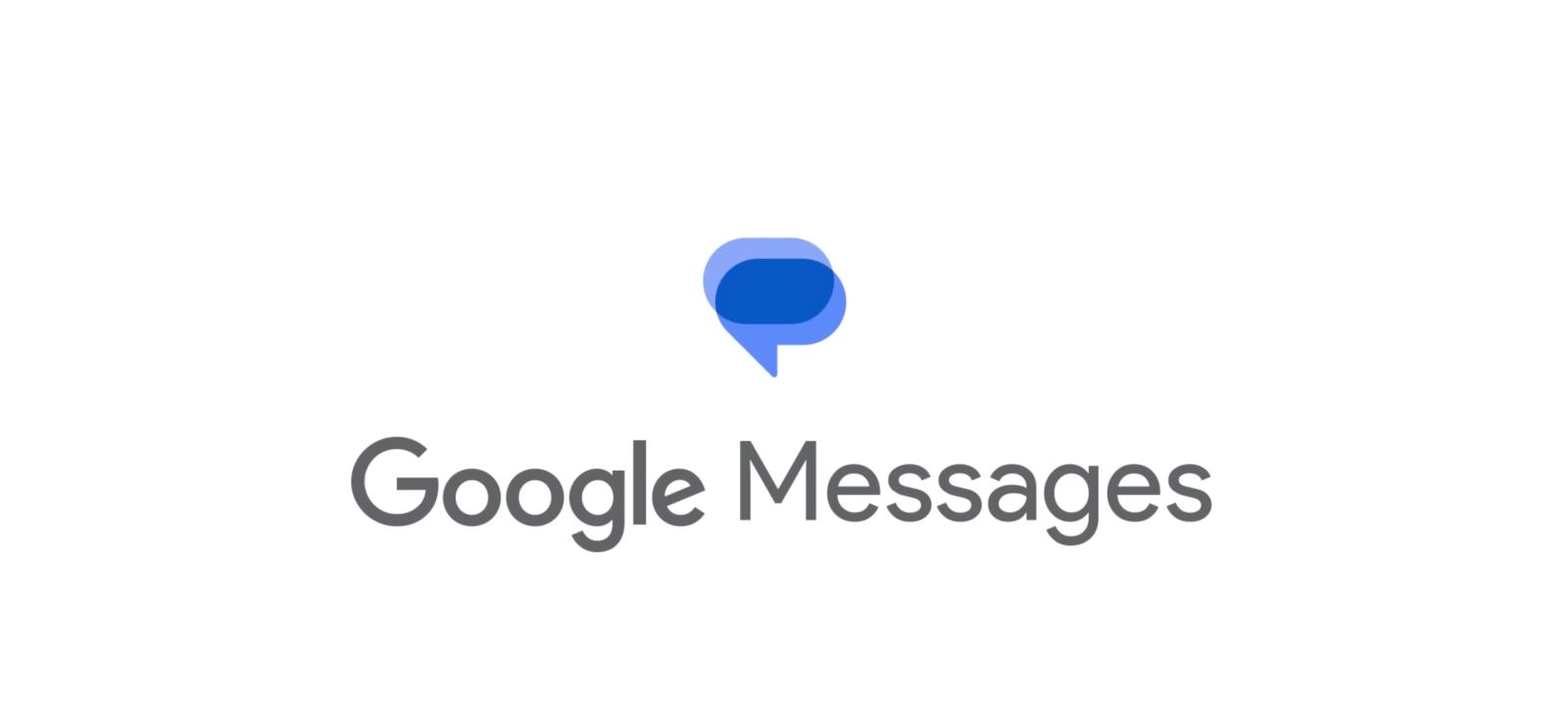
Google Messages, the popular RCS/SMS client, is gearing up to launch several exciting new features that will revolutionize the way you communicate. In this article, we will explore the upcoming enhancements that are set to enhance your messaging experience. From the introduction of the Gemini chatbot to the customization options of custom bubbles, let's dive into what's coming!
Gemini in Google Messages: A Smarter Way to Chat
Google is introducing the Gemini chatbot, which will allow users to have more interactive and efficient conversations. This chatbot is optimized for mobile phones and offers concise responses, making it ideal for on-the-go communication. Gemini Extensions, such as Gmail, Drive, Maps, and YouTube integration, will further enhance the functionality of the chatbot. While the testing phase is underway for a select group of users, the wider launch is eagerly anticipated.
Express Your Mood with Voice Moods and Noise Cancellation
Google Messages is introducing Voice Moods, a visually appealing way to express your emotions through audio messages. With Voice Moods, you can add visual effects, such as heart-eye emojis, fireballs, or party poppers, to your voice recordings. The redesigned voice recording UI presents a dedicated panel with large controls, allowing for a more user-friendly experience. Moreover, Noise Cancellation technology enhances the audio quality by increasing the bitrate and sampling rate.
Personalize Your Conversations with Custom Bubbles
One of the highly anticipated features in Google Messages is the ability to customize the bubble color and background of your RCS conversations. This synchronization between you and the recipient adds a personal touch to your conversations. With options such as Material You Dynamic Color theming, Blue, Fuchsia, Green, and more, you can truly make your messaging experience unique. Although this feature is still rolling out, the possibilities for personalization are endless.
Create Your Profile and Enjoy Enhanced Visuals
Profiles in Google Messages allow you to define how other users perceive you in a conversation. By setting up a profile, your chosen name and picture will be displayed to other users, replacing any manually added contact photos. However, Google respects the contact name you have set, ensuring a seamless transition. This feature has been gradually rolling out to users since mid-November, providing a more visually engaging experience.
Add Fun to Your Conversations with Screen Effects
Google Messages is introducing screen effects that add a touch of excitement to your conversations. While the full range of effects is yet to be unveiled, users have already encountered two options: "I love you" and "Happy Valentine's Day." These effects briefly take over the messaging app, creating a memorable and interactive experience for both sender and recipient.
Effortless Messaging with Magic Compose
For Pixel 8 Pro and Galaxy S24 users, Google Messages introduces Magic Compose. This feature leverages Gemini Nano to provide suggestions and message rewrites directly on the device, ensuring privacy and efficiency. For other devices, conversations are sent to the cloud, allowing for seamless and effortless messaging.
These are just a few of the exciting new features that Google Messages has in store for its users. Stay tuned for further updates and enhancements as Google continues to innovate and improve the messaging experience. Embrace the future of communication with Google Messages!
What's Your Reaction?