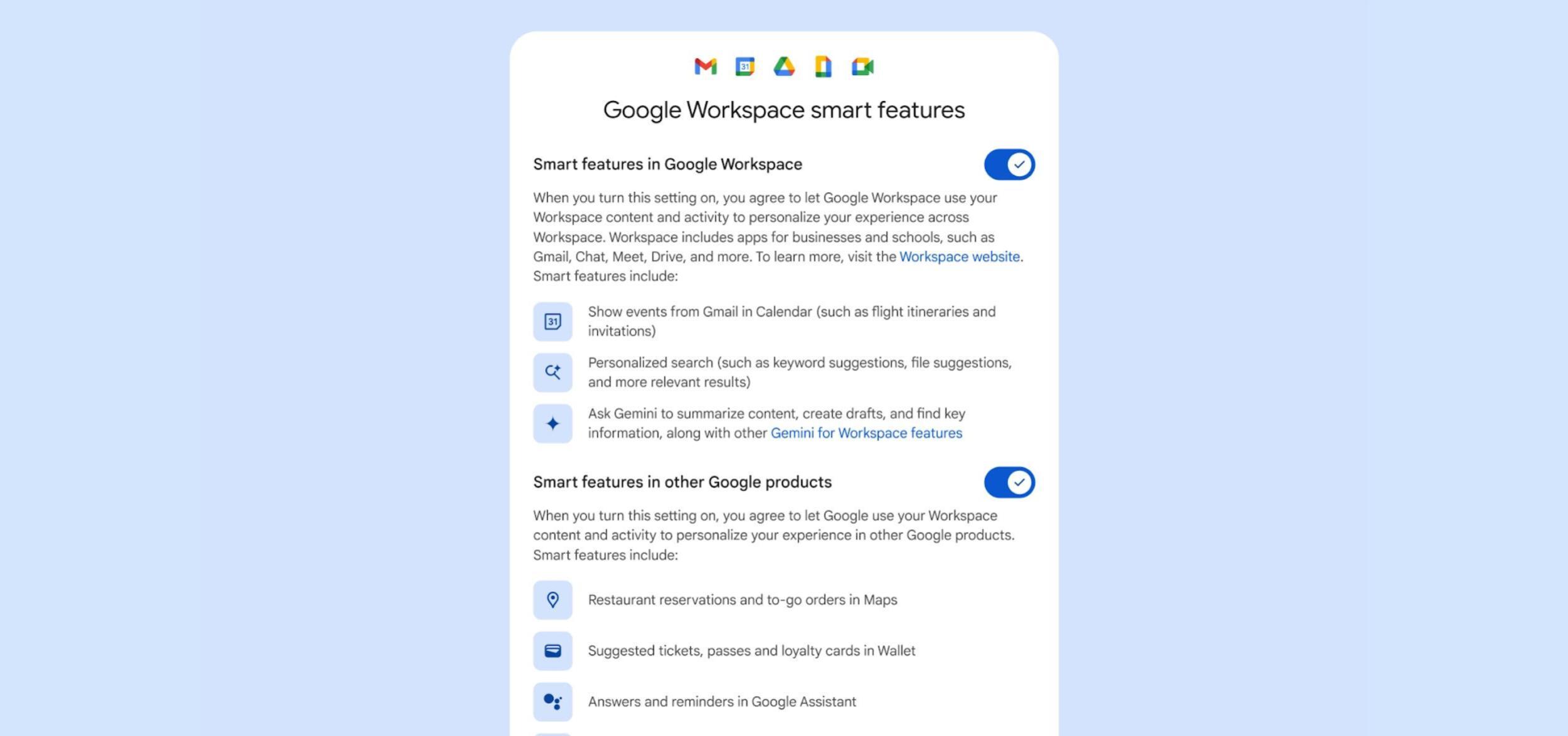Circle to Search: Find Songs Effortlessly with Google's Latest Feature
Discover how Circle to Search enables song lookup and enhances accessibility with TalkBack powered by Gemini. Learn about these exciting features in this comprehensive guide.
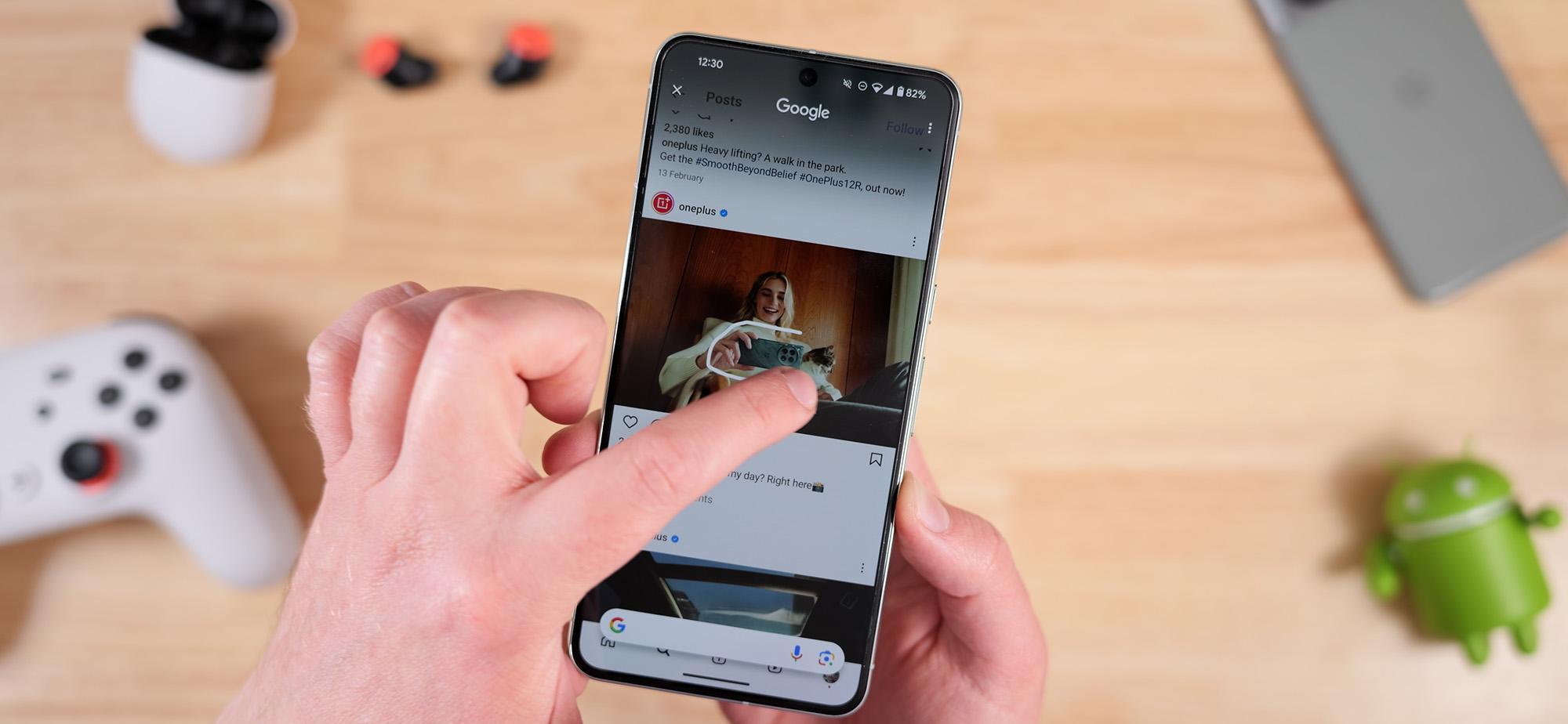
In the ever-evolving landscape of technology, Google continues to innovate by enhancing the user experience on its Android platform. One of the most exciting recent developments is the introduction of the Circle to Search feature, which now includes a song lookup capability. This new addition allows users to identify music playing in their vicinity quickly and efficiently, making it easier than ever to discover new songs or recall old favorites.
What is Circle to Search?
Circle to Search is a feature designed to simplify the way users interact with their devices. By utilizing intuitive gestures, users can engage with their smartphones effortlessly. The latest enhancement allows users to find songs simply by activating the feature when music is playing nearby.
How Does the Song Lookup Feature Work?
The song lookup functionality is straightforward. Users can tap on a new music note icon that appears within the Circle to Search interface. When activated, the feature listens for music through the phone’s microphone, enabling it to identify songs playing from speakers or social media. However, it’s important to note that this feature does not work with audio played through headphones.
Once a song is detected, a Google Search page opens, displaying the song's details along with a Knowledge Panel that provides additional information about the artist, album, and lyrics. This seamless integration enhances user convenience and enriches the music discovery process.
Accessibility Improvements with TalkBack Powered by Gemini
In addition to the song lookup feature, Google is also enhancing its TalkBack functionality through Gemini models. This improvement aims to make digital images more accessible with detailed audio descriptions. Users can expect a tiered rollout, ensuring that the feature reaches a broad audience over time.
With TalkBack, users can access audio descriptions for various images, whether they're browsing product images online, viewing personal photos, or scrolling through social media. This innovation is a significant step toward inclusivity, allowing visually impaired users to engage more fully with digital content.
Additional Features of Circle to Search
Circle to Search is not just about song identification. The feature has also expanded its capabilities to include scanning QR codes and barcodes. This versatility makes it a valuable tool for users who frequently engage with digital content and need quick access to information.
Moreover, Google is enhancing its Chrome browser with a new “Listen to this page” feature, which allows users to listen to webpage content. This feature is accessible via the overflow menu and includes playback controls, such as 10-second rewind and speed adjustment options, making it a useful addition for multitaskers.
Why These Features Matter
The integration of song lookup and enhanced accessibility features aligns with Google's commitment to user-centric design. As technology becomes increasingly integral to everyday life, features that simplify tasks and enhance accessibility are more important than ever. The ability to quickly identify songs adds a layer of convenience that can enrich daily experiences, while the improvements to TalkBack demonstrate a dedication to inclusivity.
Conclusion
With the introduction of song lookup and Gemini-powered TalkBack, Circle to Search exemplifies Google's ongoing efforts to enhance user experience and accessibility. These features not only make technology more intuitive but also ensure that everyone can benefit from the digital world. As we look to the future, it will be exciting to see how these innovations continue to evolve and improve our interactions with technology.
What's Your Reaction?