Gemini Google Calendar Extension: Revolutionizing Event Management
Discover how the Gemini Google Calendar Extension enhances your scheduling experience with conversational AI features to create, manage, and find events effortlessly.
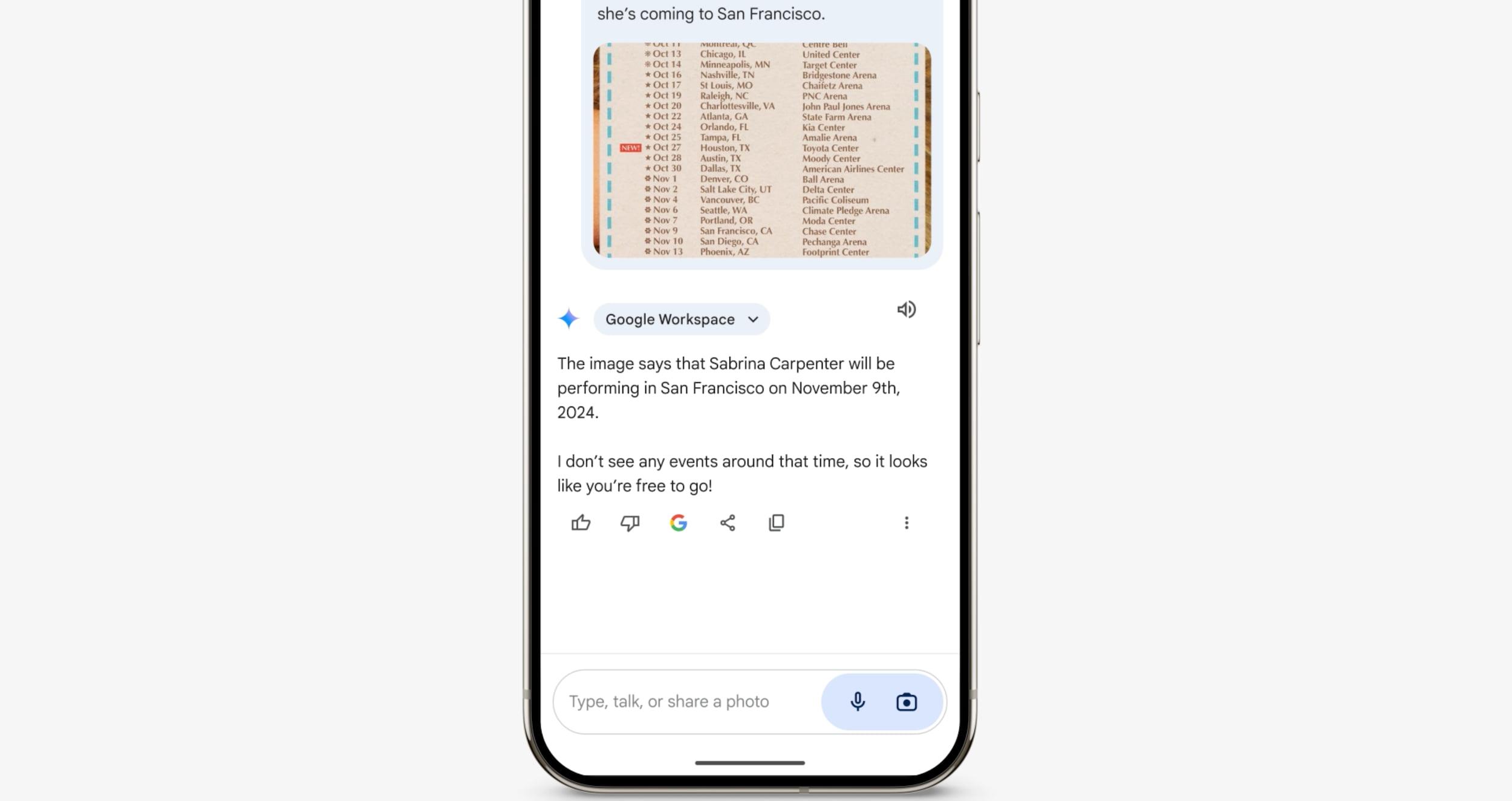
The Gemini Google Calendar Extension: Revolutionizing Event Management
The Gemini Google Calendar Extension is here to transform the way we manage our schedules. With its innovative conversational AI capabilities, this extension offers a seamless integration into your daily planning, making event management more intuitive and efficient. In this article, we’ll explore the features and benefits of the Gemini Google Calendar Extension, ensuring you’re well-equipped to maximize its potential.
What is the Gemini Google Calendar Extension?
The Gemini Google Calendar Extension is a groundbreaking tool designed for users looking to streamline their scheduling process. By utilizing natural language processing, this extension allows users to create, edit, and manage calendar events simply by conversing with it. Whether you’re planning a meeting or scheduling a personal event, Gemini makes the process effortless.
Key Features of the Gemini Google Calendar Extension
One of the standout features of the Gemini Google Calendar Extension is its ability to understand and respond to conversational prompts. Here are some key functionalities that make it a must-have:
- Create Events Easily: Users can create events by simply stating their needs. For example, saying “Create an event for dinner at 7 PM on Friday” will automatically schedule the dinner.
- Edit and Cancel Events: Need to change an event? Just say, “Change my meeting to 3 PM” or “Cancel my lunch with John,” and Gemini handles the rest.
- Search Functionality: Finding specific events is a breeze. You can ask questions like, “What’s on my calendar today?” or “When is my meeting with Sarah?” to quickly access your schedule.
How Does Gemini Enhance Your Scheduling Experience?
The integration of AI in the Gemini Google Calendar Extension enhances user experience in several ways. Firstly, it reduces the time spent navigating through menus and options, allowing for quick updates and changes. Secondly, it minimizes the chances of human error by interpreting commands accurately, ensuring that your calendar reflects your intentions.
Moreover, Gemini’s ability to interact with other Google Workspace applications means you can pull information from your emails or documents to create events seamlessly. For example, if you receive an email about a meeting, you can easily say, “Add this meeting to my calendar,” and it will be done instantly.
Getting Started with the Gemini Google Calendar Extension
To start using the Gemini Google Calendar Extension, ensure your Google Calendar app is updated. The extension is being rolled out gradually, so it may not be available to all users immediately. Once activated, you can explore its features through simple voice commands or typed prompts.
Conclusion: The Future of Event Management
The Gemini Google Calendar Extension represents a significant leap in how we manage our schedules. By offering conversational capabilities and seamless integration with other Google tools, it empowers users to take control of their time management like never before. Whether you’re a busy professional or someone looking to organize personal events, Gemini is set to become an indispensable part of your planning toolkit.
Embrace the future of event management with the Gemini Google Calendar Extension and transform the way you interact with your calendar.
What's Your Reaction?





















