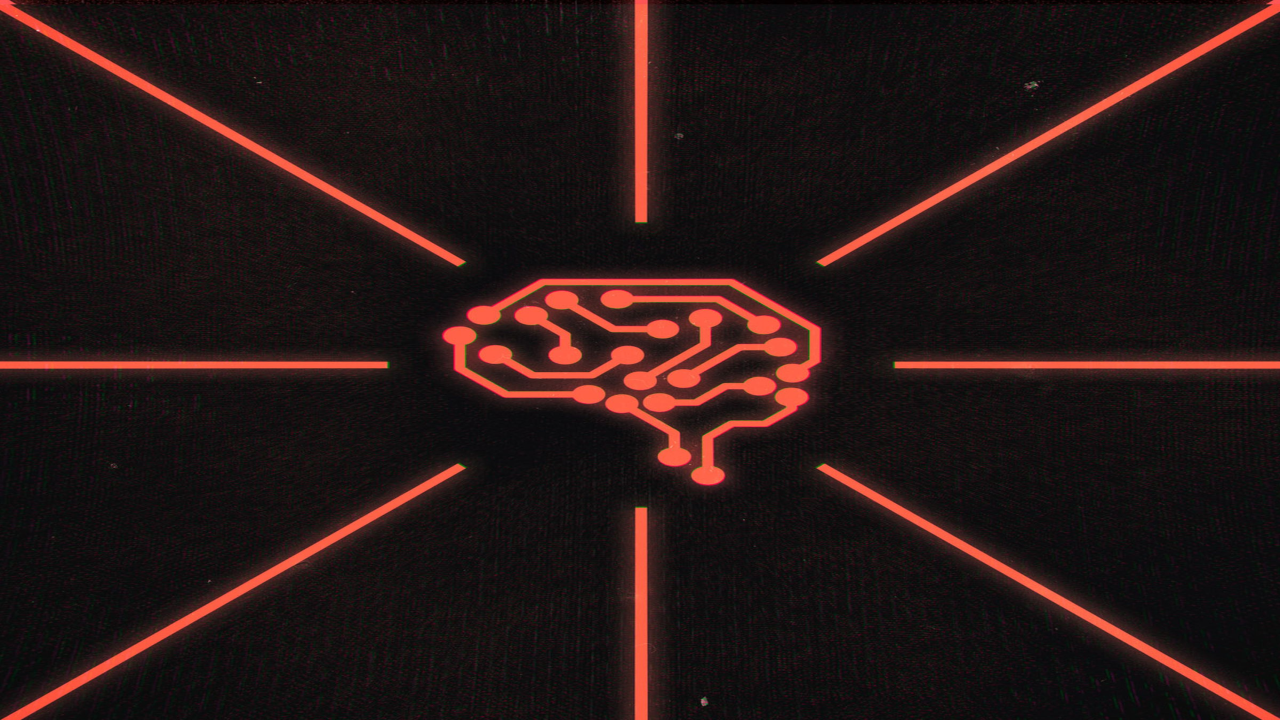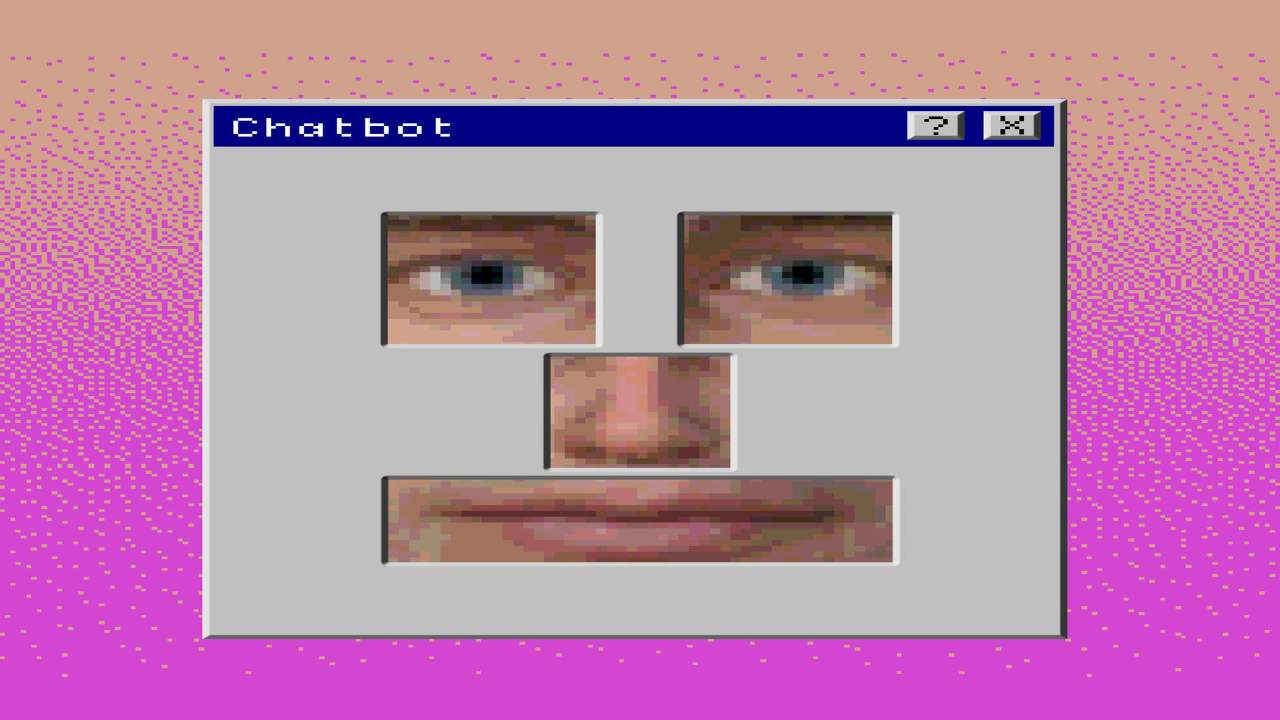YouTube Music Web Player Redesign: A Seamless Music Experience
Enhance your music streaming experience with the newly redesigned YouTube Music web player. Discover a seamless and immersive interface that matches the Android Now Playing feature. Read on to learn more.

YouTube Music has unveiled an exciting redesign of its web player that aligns with the popular Android Now Playing feature. This update brings a host of enhancements and refinements to elevate your music streaming experience.
The redesigned web player introduces a fullscreen Now Playing experience, starting with the Song and Video switcher. The app bar is cleverly hidden, providing a distraction-free interface. You can easily switch between song and video content with ease, allowing for a more immersive experience.
One notable change is the removal of cast controls from the Now Playing page. However, this doesn't hinder your ability to cast music to other devices. The album artwork takes center stage, displayed on a blurred background that showcases a larger version of the image. The song name and artist details are prominently displayed alongside the artwork.
The timeline scrubber with play controls is conveniently placed below the artwork, allowing you to navigate through the song effortlessly. Additionally, the new design features a row at the bottom that includes Up Next, Lyrics, and Related sections, providing quick access to related content.
It's worth noting that the new web player design closely resembles the Android app, creating a cohesive user experience across platforms. While the gradient background found in the Android app is not present in the web player yet, it's expected to arrive in future updates.
Once you exit the Now Playing interface, you'll notice a new miniplayer design docked at the bottom. This miniplayer mirrors the mobile version, offering basic playback controls such as play/pause and next track, along with album artwork. Although some users may miss the previous design's extensive functionality, the pared-back approach provides a cleaner and more streamlined interface.
Accessing the miniplayer is simple. Just minimize the YouTube Music window, and you'll have a narrow Progressive Web App (PWA) experience at your fingertips. This compact design is ideal for multitasking or when you want to keep your music playing while browsing other websites or apps.
The web player redesign has been gradually rolling out to YouTube Music users over the past few weeks, ensuring a smooth transition and minimal disruption to your music streaming experience.
In conclusion, the YouTube Music web player redesign brings the best of the Android Now Playing feature to the web, offering a seamless and immersive music streaming experience. With its fullscreen interface, intuitive controls, and cohesive design, you can enjoy your favorite songs and videos without distractions. Upgrade to the new web player today and elevate your music streaming journey.
What's Your Reaction?