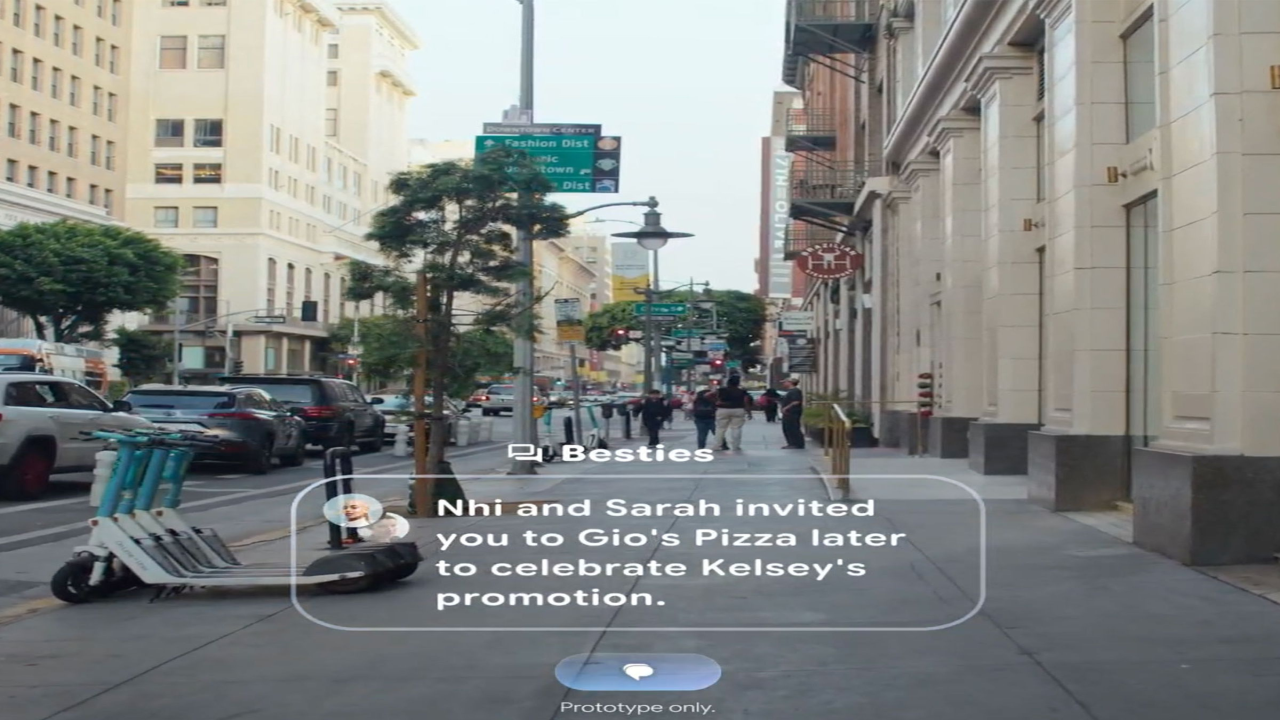YouTube Music Overflow Menu Redesign: Enhanced User Experience for Android Users
Discover the enhanced user experience brought by the redesigned overflow menu in YouTube Music for Android. Learn about the new features and improvements that make accessing common actions easier and more convenient.

YouTube Music, one of the leading music streaming platforms, has recently introduced a redesign of its overflow menu for Android users. This update aims to enhance the user experience by providing easier access to common actions within the app. Let's delve into the details of this exciting revamp.
Previously, Android users had to navigate through an extensive list of options in the overflow menu to perform various actions while enjoying their favorite tunes on YouTube Music. However, with the new redesign, the overflow menu has become more streamlined and less crowded, resulting in a more efficient and user-friendly interface.
The updated overflow menu now features three prominent buttons at the top: Play Next, Save to Playlist, and Share. These large buttons allow users to quickly perform essential actions without the need to dig into the overflow menu. Whether you want to queue up the next song, save a track to your playlist, or share a favorite tune with friends, these buttons make it easier than ever before.
By moving these frequently used actions to the top of the overflow menu, YouTube Music ensures that users can access them with ease. This improvement significantly reduces the time and effort required to perform common tasks, delivering a seamless and enjoyable music streaming experience.
In addition to the redesigned buttons, YouTube Music has also made other noteworthy additions to the overflow menu. These include the Sleep Timer, Dismiss Queue, and View Song Credits options. While these options may still require scrolling on certain devices, the overall organization and accessibility of the overflow menu have been significantly improved.
It's worth noting that the overflow menu redesign is currently available for iOS users as well. However, the layout and organization of the menu differ slightly between Android and iOS platforms. The YouTube Music team has carefully tailored the design to suit the unique characteristics of each operating system, ensuring a seamless and intuitive experience for all users.
As YouTube Music continues to evolve, the developers are constantly working on refining the user interface and adding new features. While this redesign focuses on the overflow menu, there have been other notable updates to the app, such as the introduction of a carousel in the Now Playing section, providing quick access to actions like liking/disliking a track, accessing comments, saving to a playlist, downloading, and starting a radio station.
In conclusion, the redesigned overflow menu in YouTube Music for Android offers an enhanced user experience by simplifying access to common actions. The introduction of prominent buttons for Play Next, Save to Playlist, and Share, along with other additions, streamlines the interface and reduces the need for extensive scrolling and searching. Whether you're an Android or iOS user, YouTube Music aims to provide a seamless and enjoyable music streaming experience. Stay tuned for more exciting updates from YouTube Music as it continues to enhance its features and functionalities.
What's Your Reaction?