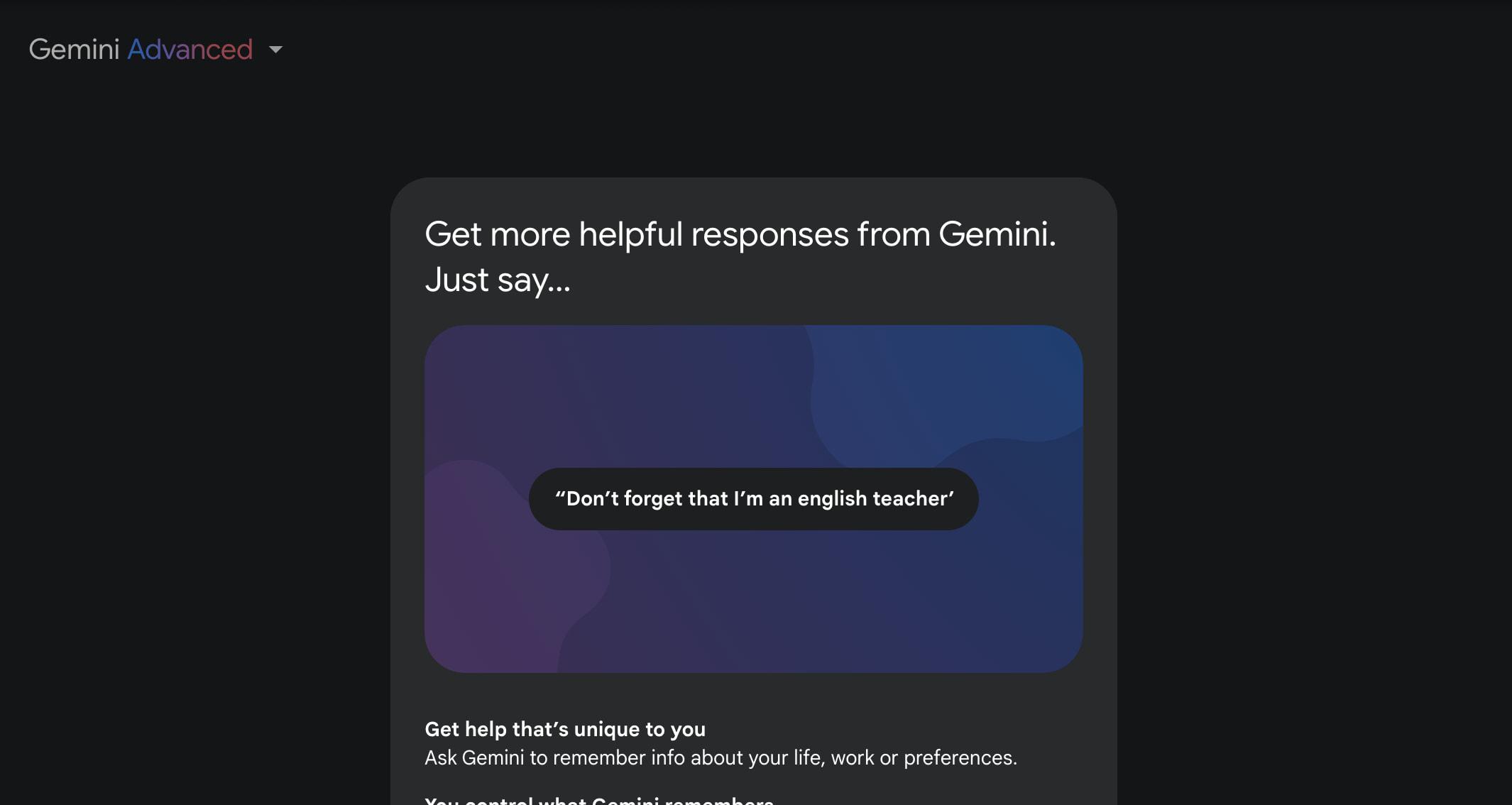Google Play System App Updates: What You Need to Know
Explore the latest on Google Play system app updates, including recent issues and how to manage updates effectively on your device.

Google Play System App Updates: What You Need to Know
In the dynamic world of Android, keeping your apps updated is essential for optimal performance and security. Recently, users have reported issues with Google Play system app updates, raising questions about how to navigate this landscape effectively. This article delves into the latest developments and offers practical advice for managing your updates.
Understanding Google Play System App Updates
Google Play system app updates refer to updates made available for essential apps that come pre-installed on Android devices. These updates can include important bug fixes, security patches, and performance improvements. However, a recent issue has surfaced where these updates are not appearing as expected in the Google Play Store, causing confusion among users.
Issues with Google Play System App Updates
Many Android users have noticed that certain system-level apps, like Google Partner Setup and the Data Restore Tool, are not showing available updates in the Pending downloads section. Instead, users may receive notifications indicating updates are available, but upon checking, they find no updates listed.
This inconsistency has sparked discussions within the Android community, with many speculating whether it’s a bug or an intentional change in how Google manages these updates. Regardless of the cause, it's crucial for users to be aware of this issue and understand how to ensure their apps remain up to date.
Why Are System App Updates Important?
System app updates play a vital role in maintaining the functionality of your device. They often include enhancements that improve software performance and security. For instance, the Google Partner Setup app is essential for devices running Google Mobile Services, ensuring that your device operates smoothly.
Failures to update these essential apps can lead to potential vulnerabilities and degraded performance. Therefore, understanding how to check for these updates manually is critical, especially during periods of irregular notifications.
How to Manage Google Play System App Updates
To effectively manage your Google Play system app updates, consider the following steps:
- Manual Checks: If you suspect an update is available but not visible, visit the app's page directly in the Google Play Store. This can often reveal updates that are not listed in your Pending downloads.
- Enable Auto Updates: Ensure that auto updates are enabled for your apps. This setting helps keep your system apps updated without the need for manual intervention.
- Stay Informed: Keep an eye on community forums and tech news to stay updated on any ongoing issues with Google Play updates. Being informed can help you navigate potential problems more effectively.
Future of Google Play System App Updates
As Google continues to evolve its services and update management practices, we may see more changes in how system app updates are delivered. The recent issues could indicate a shift towards a more streamlined approach, similar to how Google Play Services updates are currently handled.
For now, users should remain proactive about checking for updates and adjusting settings to ensure they receive the latest versions of essential system apps. With the Android ecosystem constantly changing, staying informed is key to maximizing device performance.
Conclusion
In conclusion, while the recent issues with Google Play system app updates may present challenges, understanding how to manage these updates can help mitigate potential problems. By staying informed and proactive, you can ensure that your Android device remains secure and operates at peak performance.
What's Your Reaction?