Google Maps Revamps Weather Display for a Cleaner Experience
>Discover how Google Maps is enhancing user experience by relocating the weather widget for a cleaner map interface. Explore the latest changes and how they impact your navigation.
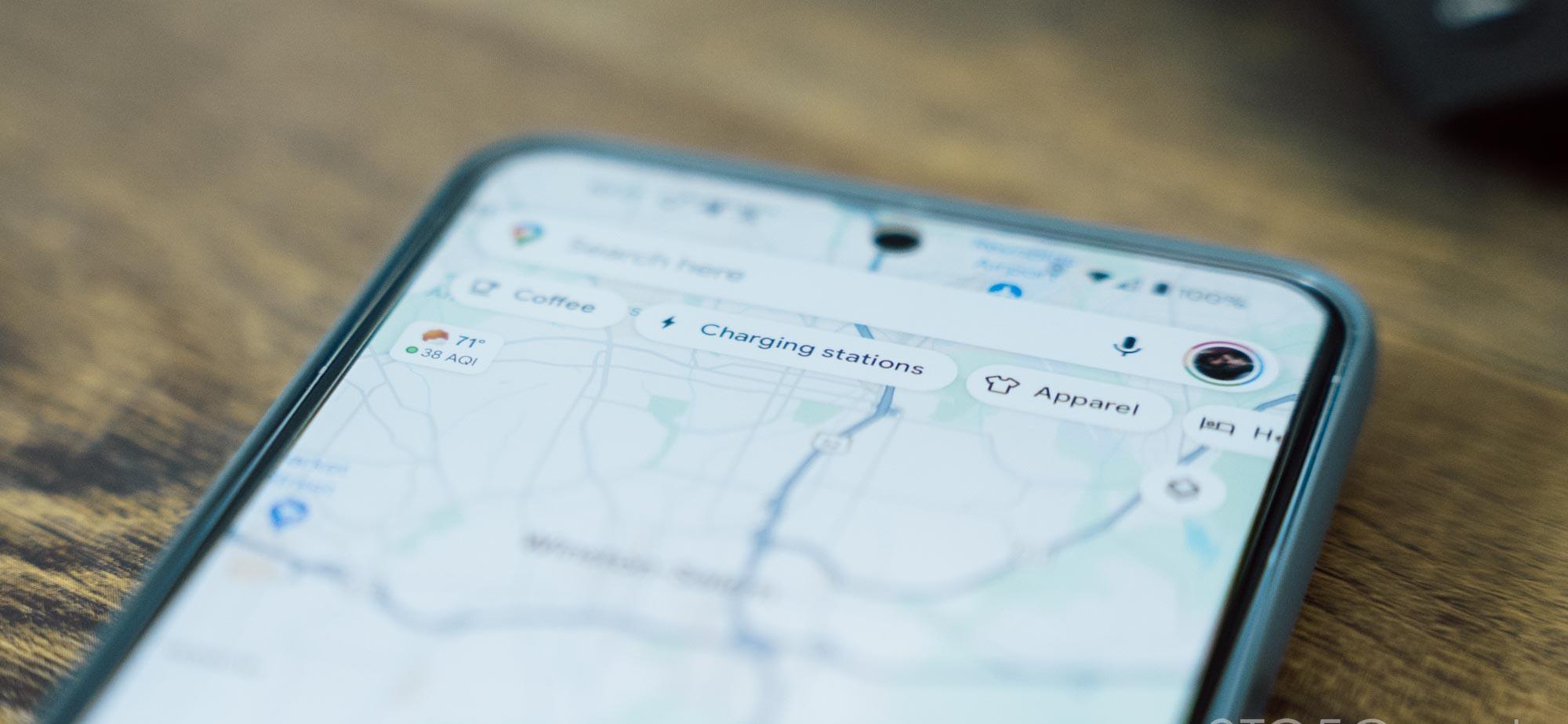
In a bid to streamline its interface, Google Maps is introducing a significant change that affects how users interact with weather information on the app. This adjustment aims to declutter the map view, making navigation a more seamless experience for users.
The Shift in Weather Display
Previously, the weather widget was prominently displayed in the top-left corner of the map interface. However, Google has now decided to relocate this widget to a new position within the app, enhancing user interaction and visual clarity.
Enhanced User Interaction
The rectangular weather widget now resides within the "Latest in the area" feature, which dynamically appears based on your location within the map. This alteration not only optimizes screen real estate but also ensures that essential weather information is readily accessible to users.
Improved Map Clarity
By moving the weather display to a more discreet location, Google Maps has succeeded in reducing visual clutter within the map view. This subtle modification enhances the overall user experience and contributes to a cleaner, more intuitive interface.
Transition Process and Availability
The updated weather display feature is currently being tested in the beta channel of the Google Maps app. While it has not yet been rolled out to the stable version, users can anticipate a more refined and efficient navigation experience in the near future.
Future Developments
Google's commitment to enhancing user experience extends beyond this recent change. With ongoing improvements to the app's interface and functionality, users can look forward to a more intuitive and user-friendly navigation experience on Google Maps.
In conclusion, the relocation of the weather widget within Google Maps represents a strategic move towards optimizing user experience and streamlining the app's interface. By prioritizing clarity and functionality, Google continues to refine its navigation platform to meet the evolving needs of its users.
What's Your Reaction?





















