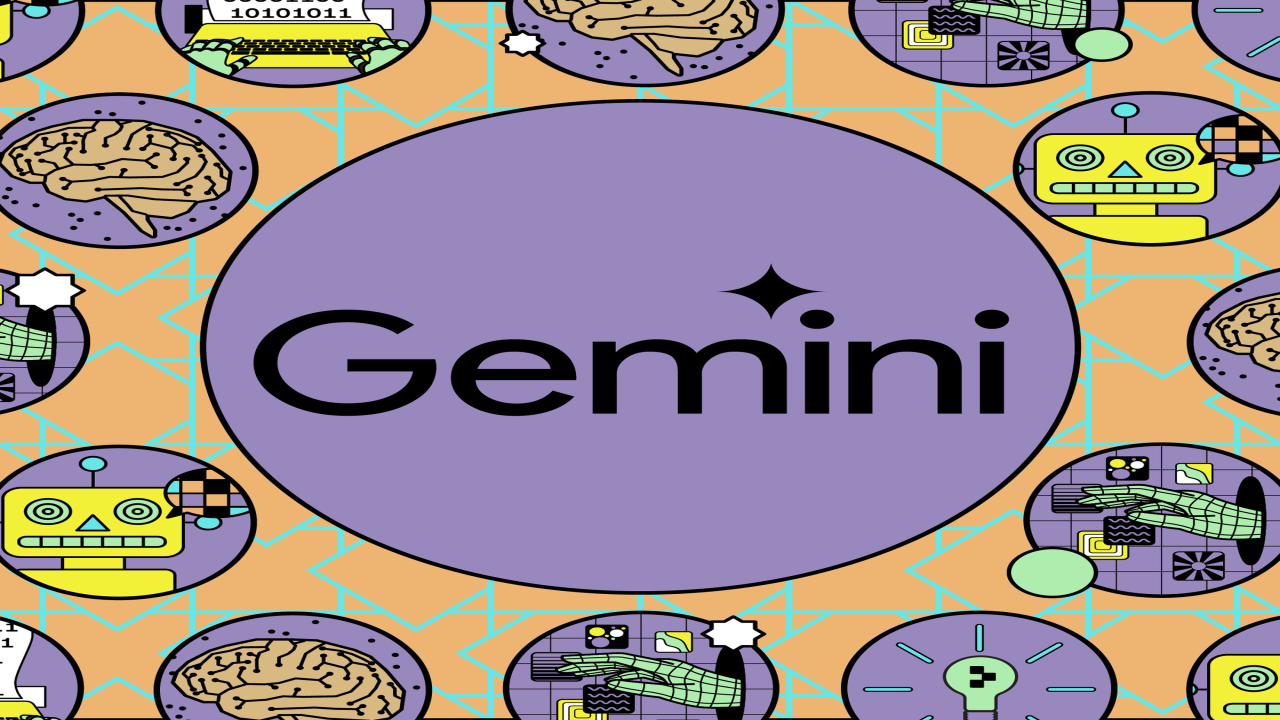Google Lens Introduces Visual Search History: Never Lose an Analyzed Image Again
Google Lens now allows users to save and access their Visual Search History, ensuring that no analyzed image is ever lost. Learn how to enable this feature and make the most of your visual searches.

Google Lens has unveiled an exciting new feature that is sure to delight users: the ability to save and access your Visual Search History. With this latest update, you can now return to any previously analyzed image, ensuring that no valuable visual information is ever lost. Whether you're using Google Lens for research, shopping, or simply satisfying your curiosity, this new functionality brings added convenience and peace of mind.
Previously, when using the shutter button in Google Lens, the captured image was sent to Google for analysis and became inaccessible to the user. However, with the inclusion of the new save feature, you can now automatically save Lens captures and revisit them at any time. This feature applies specifically to Lens usage within the Google app, while pictures from Google Photos integration or Circle to Search will not appear in the Visual Search History.
Accessing your Visual Search History is a straightforward process. Similar to text and voice results, you can visit myactivity.google.com to find all subsequent Google Lens searches and download images for re-analysis. This page, which previously only noted that you had "Searched with Google Lens," now offers a more comprehensive view of your visual search activity. While the process may require some manual effort, it is certainly a better alternative to forever losing a valuable picture.
To enable the Visual Search History feature, you'll need to opt-in by adjusting your settings. By default, the feature is disabled, but you can easily activate it by following these steps:
- Go to myaccount.google.com
- Select "Data & Privacy"
- Choose "Web & App Activity"
- Scroll down and find the new "Include Visual Search History" checkbox
- Check the box to enable the feature
Once enabled, your Visual Search History will begin to populate and be fully accessible over the coming weeks. Additionally, Google Lens users will receive a pop-up notification within the app, prompting them to take advantage of this new functionality.
Google Lens continues to evolve and enhance its capabilities, providing users with a more seamless and efficient visual search experience. From Circle to Search rolling out to specific Pixel devices to Google Lens AR search in Google Maps receiving a more prominent icon, these updates demonstrate Google's commitment to improving its visual search technology.
In conclusion, Google Lens' introduction of Visual Search History marks a significant milestone for users who rely on visual searches. With the ability to save and access analyzed images, users can now revisit valuable visual information whenever they need it. Whether you're a student, professional, or simply an inquisitive individual, this feature offers convenience, efficiency, and peace of mind. Don't miss out on this exciting update—start saving and organizing your Visual Search History today!
What's Your Reaction?