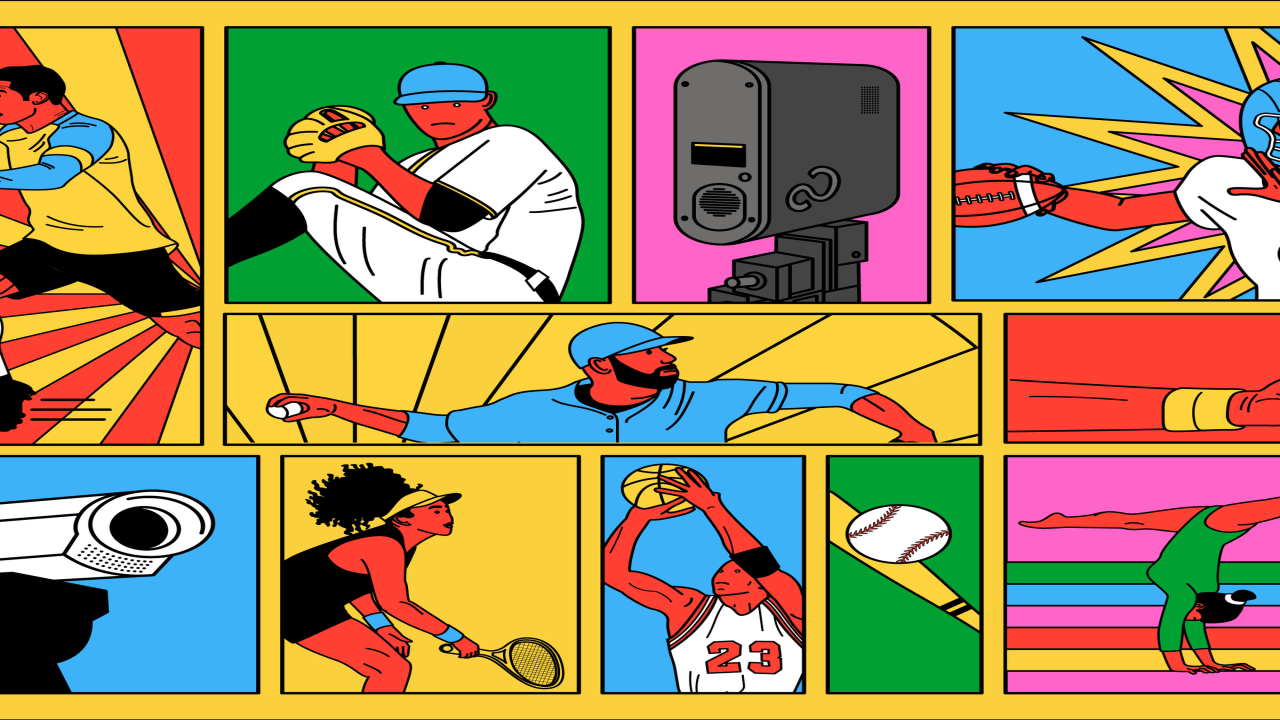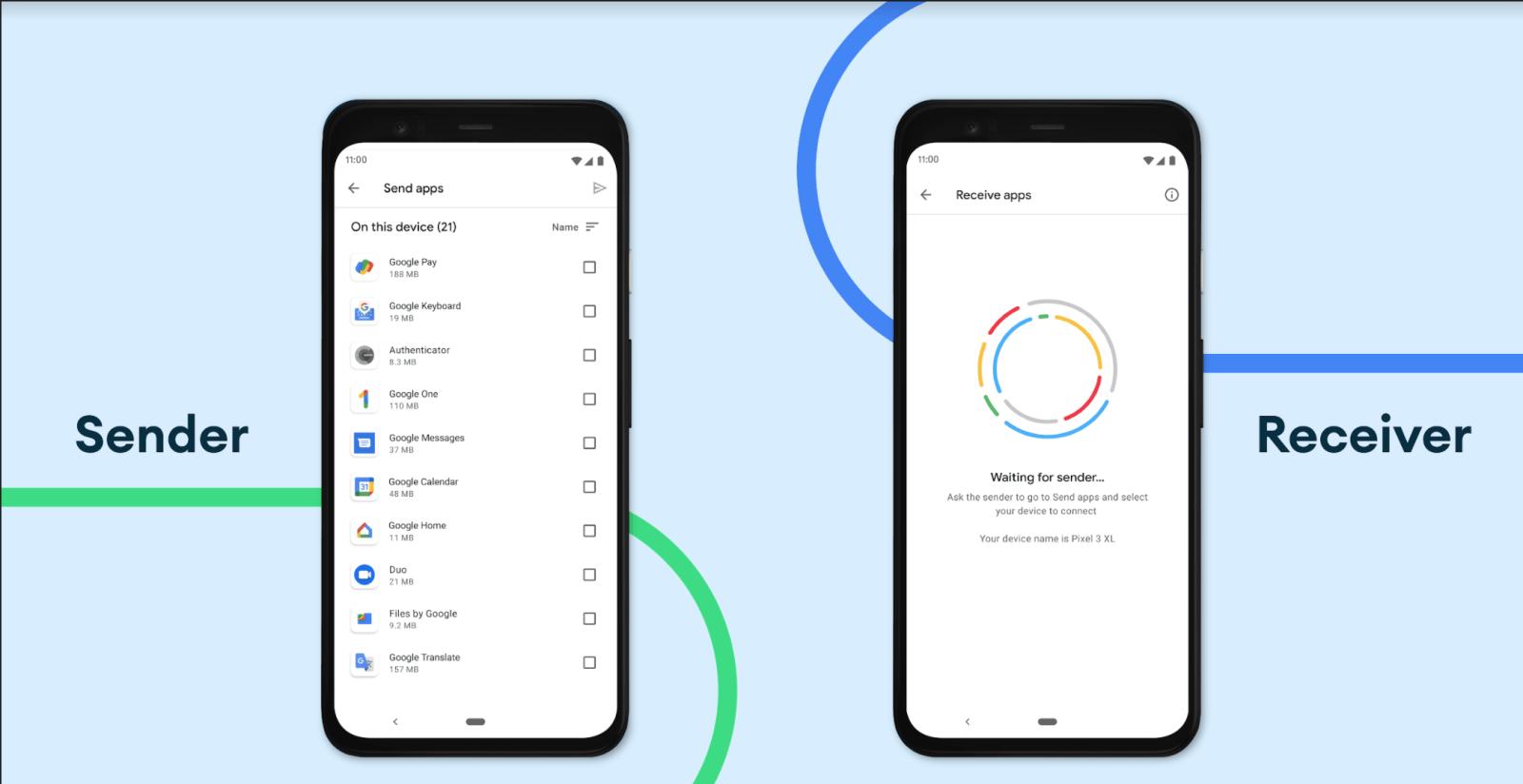Google Home for Web: Introducing Camera History and Video Clips
Enhance your Google Home experience with camera history and video clips. Discover how to view your camera's past events, create custom clips, and more.

Google Home for web is revolutionizing the way you interact with your smart home devices. With the latest update, you can now access camera history and create custom video clips directly from your browser. Say goodbye to the inconvenience of switching between apps and enjoy a seamless and intuitive experience.
Viewing camera history has never been easier. With the new event and timeline views, you can effortlessly navigate through past events. Whether you want to see when your dog walker arrived or when a package was delivered, the timeline at the right side of the screen provides a clear overview. The video appears on the left, ensuring you don't miss a moment.
Searching for specific dates and times is a breeze. Simply enter the details in the search bar, and Google Home for web will present you with the relevant footage. And if you want to relive your favorite moments or share them with others, you can easily download clips. Just click the download button located in the bottom-right corner of the video player.
Google Home for web's camera history feature is optimized for a keyboard and mouse, making it comfortable to use on your computer or laptop. Whether you're at work or relaxing at home, you can conveniently access and review your camera's past events.
But that's not all. Google Home for web also introduces the ability to create custom clips. Suppose you come across a particularly amusing or important moment in your camera history. In that case, you can now select the start time and adjust the clip's length using the intuitive editor. Once you have your perfect clip, simply click the download button to save it.
This exciting feature is not limited to the web. Google Home's mobile app will also receive the custom clips functionality in the coming weeks. Whether you prefer using your computer or smartphone, you'll have the freedom to create personalized clips wherever you are.
The supported camera list for this new feature includes Nest Cam (indoor, wired, 2nd gen), Nest Cam (outdoor or indoor, battery), Nest Cam with Floodlight, Nest Doorbell (wired, 2nd gen), Nest Doorbell (battery), Nest Cam Indoor (1st gen), and Nest Cam Outdoor (1st gen). If you own any of these cameras, you're in luck.
Additionally, Google Home for web is now introducing a version of Public Preview. This allows you to try out new features before they are widely available. By opting in, you'll get a firsthand look at the latest enhancements and improvements.
To enhance your Google Home experience, make sure to visit the Google Home for web and explore the camera history and custom clips features. Whether you're a tech enthusiast or simply looking for ways to make your smart home even smarter, these additions are sure to impress.
Upgrade your Google Home today and discover the endless possibilities of camera history and video clips. Say hello to a more immersive and personalized smart home experience.
What's Your Reaction?