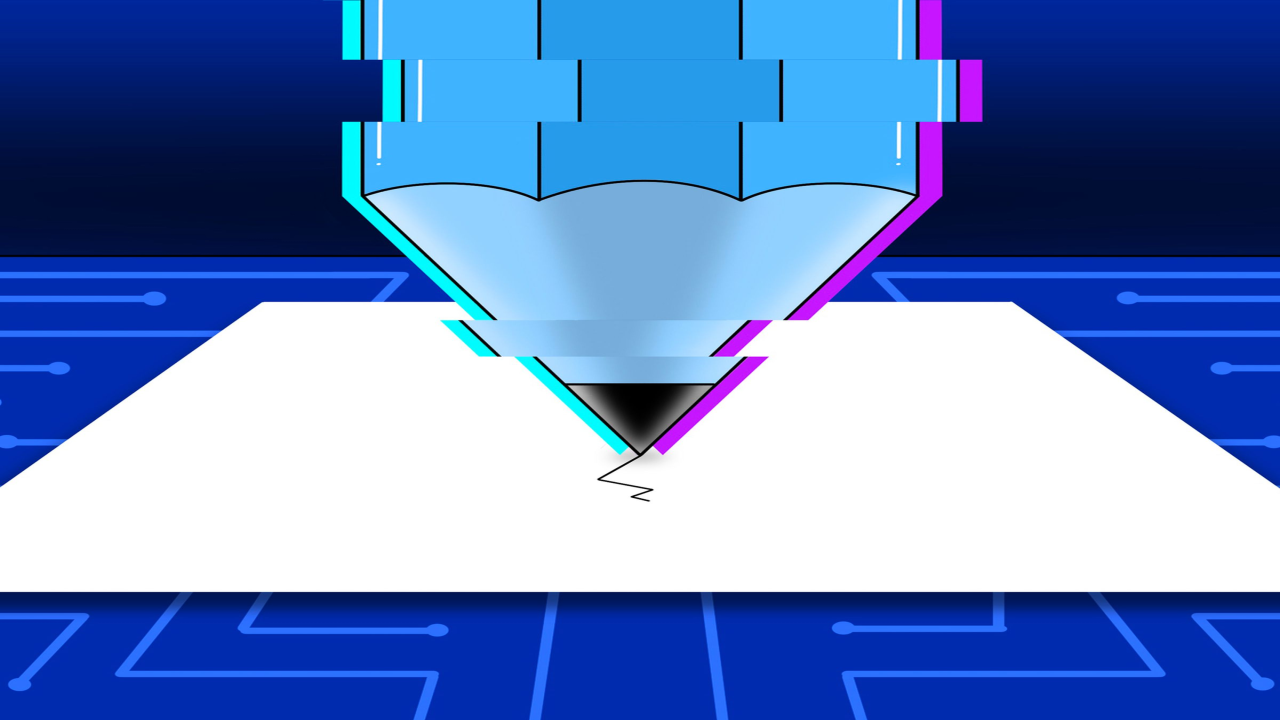Chrome Search Suggestions: Enhanced Image Display and On-Device Suggestions
Enhance your browsing experience with Chrome's updated search suggestions, featuring improved image display and on-device capabilities. Discover how these updates make searching easier and more convenient.
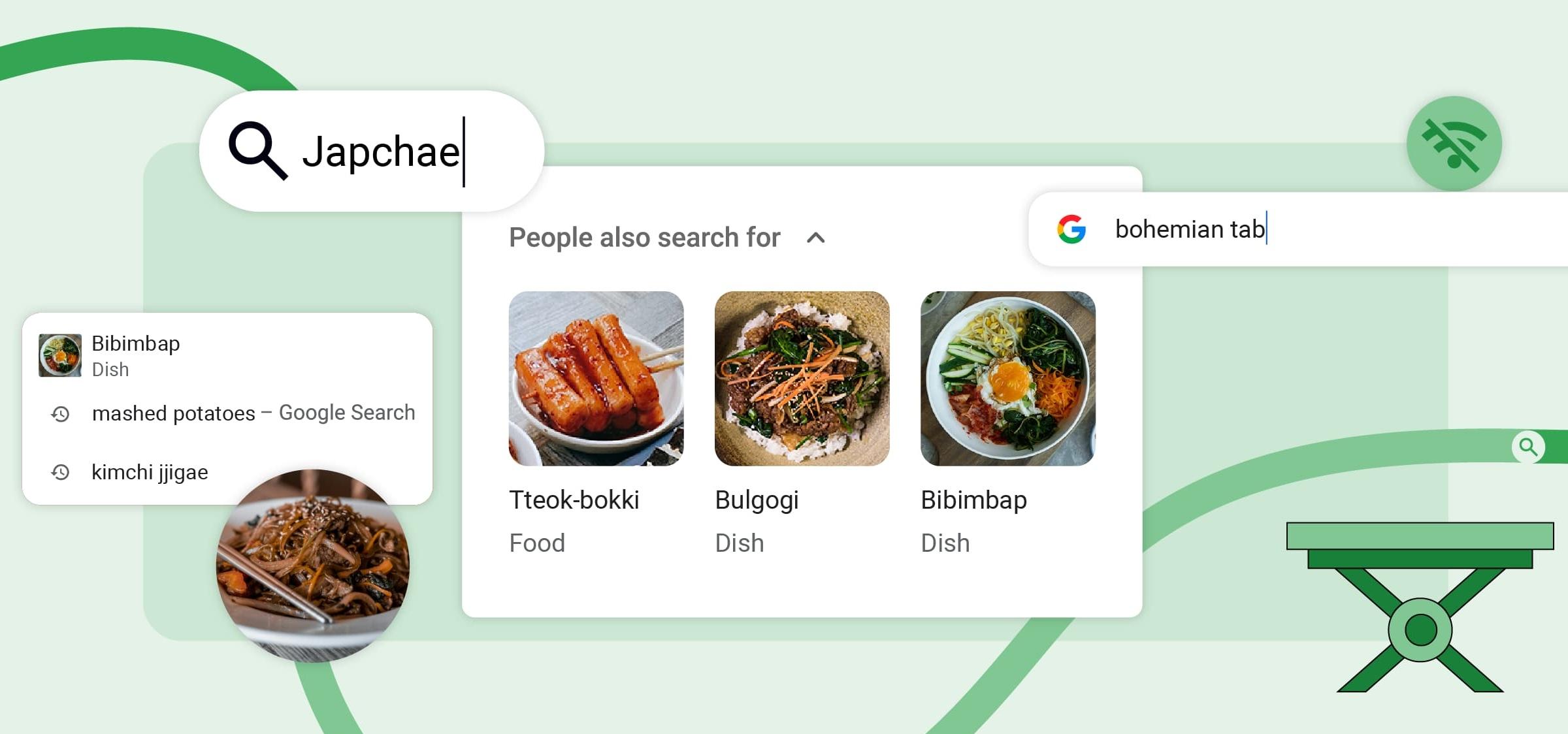
Chrome, one of the most popular web browsers, is introducing new updates to its search suggestions feature. These updates enhance the browsing experience by providing users with improved image display and on-device suggestions. With these enhancements, users can expect a more convenient and efficient searching process.
In the past, Chrome displayed images for search suggestions in the address bar only if they matched a specific product you were looking for. However, Google has expanded this functionality to include broader shopping categories and products on both Android and iOS browsers. This means that when you start typing a search query, Chrome will now show relevant images related to the search, making it easier to identify and select the desired product or category.
Additionally, Chrome has introduced improved on-device capabilities for search suggestions. Even when you have a bad network connection, Chrome's on-device capabilities ensure that search suggestions are still available. This is particularly helpful for users who frequently encounter network issues or have limited connectivity. With these on-device suggestions, you can continue searching and accessing relevant information, regardless of your network status.
Furthermore, these enhanced search suggestions also apply to Chrome's Incognito Mode. Incognito Mode allows users to browse privately, without saving search history or cookies. With the new update, even in Incognito Mode, you'll benefit from more helpful search suggestions that guide you towards relevant content, products, or services.
Another notable addition to Chrome's search suggestions is the "People also search for" feature. Based on your previous search queries, Chrome will provide related suggestions to help you discover additional information or explore similar topics. For example, if you recently searched for a popular Korean dish like "Japchae," Chrome might suggest other popular Korean dishes that you may be interested in. This feature encourages exploration and expands your search horizons.
These updates are rolling out starting today with Chrome version 122, which is the latest stable release. Alongside these search suggestion improvements, Chrome 122 also includes a new "Bookmarks" shortcut in the three-dot overflow menu. It's worth noting that the "Listen to this page" text-to-speech feature is not yet available on Android, but it may be introduced in future updates.
In summary, the latest updates to Chrome's search suggestions feature bring significant enhancements to the browsing experience. With improved image display, on-device capabilities, and personalized suggestions, users can enjoy a more convenient and efficient searching process. Whether you're shopping, browsing in Incognito Mode, or looking to expand your knowledge, Chrome's updated search suggestions are designed to make your browsing experience even better.
What's Your Reaction?