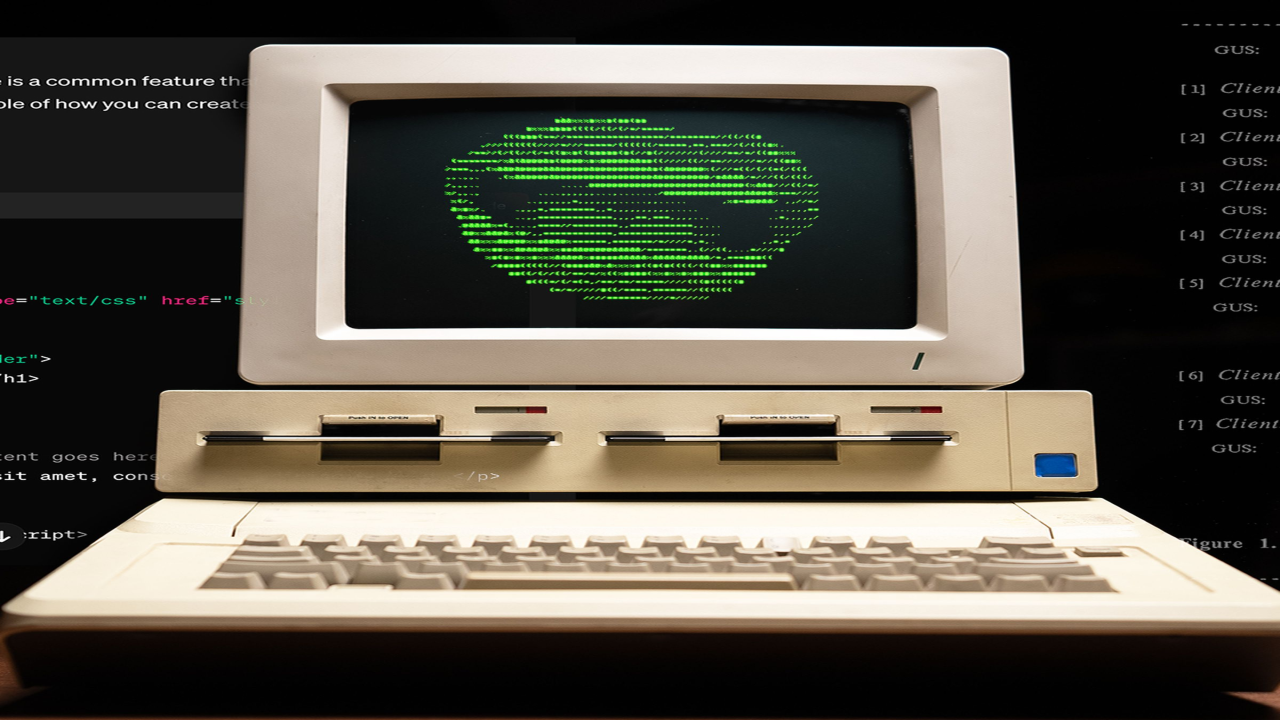Google Calendar for iPhone: Introducing Convenient Lockscreen Widgets
Stay organized with Google Calendar for iPhone's new lockscreen widgets. Easily view your upcoming events and tasks with these convenient widgets, available in multiple configurations. Upgrade your productivity with this seamless integration.

Google Calendar has recently introduced a game-changing feature for iPhone users - lockscreen widgets. These widgets provide a convenient way to stay organized and keep track of your schedule without even unlocking your phone. With the latest update, Google Calendar offers three different configurations to suit your preferences.
The first widget option is a circular design that displays the current time. It provides a quick glance at the clock, ensuring you're always aware of the hour. The second option is a rectangular widget measuring 2x1, which includes the duration and title of your upcoming event. This configuration gives you more detailed information at a glance. Additionally, above the time, there's a widget space that shows the same information. When there are no events, Google Calendar will indicate that accordingly.
These lockscreen widgets seamlessly integrate with Google Calendar's existing features on the iPhone homescreen. Currently, the app offers a "What's Next" widget in both 1x1 and 2x1 sizes, as well as a "What's Next with Month View" option. These widgets provide a snapshot of your upcoming events and tasks, allowing you to plan your day more effectively.
Google has been focused on enhancing the user experience across its Workspace apps on iOS. Alongside Google Calendar, applications such as Drive and Gmail also offer lockscreen widgets. This feature is not limited to Google's own apps; other popular applications like Chrome, Google Search, Maps, News, Translate, and YouTube Music also support lockscreen widgets.
To enjoy these new lockscreen widgets, make sure you have the latest version of Google Calendar installed on your iPhone. The widgets are rolling out with version 24.7.0 of the app, but you may need to reboot your device for them to appear correctly.
Google Calendar's commitment to continuous improvement is evident in its recent updates. Earlier, the app introduced a fullscreen Google Tasks UI on the web, providing a more immersive experience for managing tasks. Additionally, Google Calendar for Wear OS now integrates with Tasks, allowing users to seamlessly sync their tasks between devices.
In conclusion, Google Calendar's new lockscreen widgets for iPhone offer a convenient and efficient way to stay on top of your schedule. With a quick glance at your lockscreen, you can see your upcoming events and tasks without unlocking your phone. This feature enhances productivity and ensures you never miss an important appointment. Upgrade your organizational skills and download the latest version of Google Calendar to experience the power of lockscreen widgets.
What's Your Reaction?